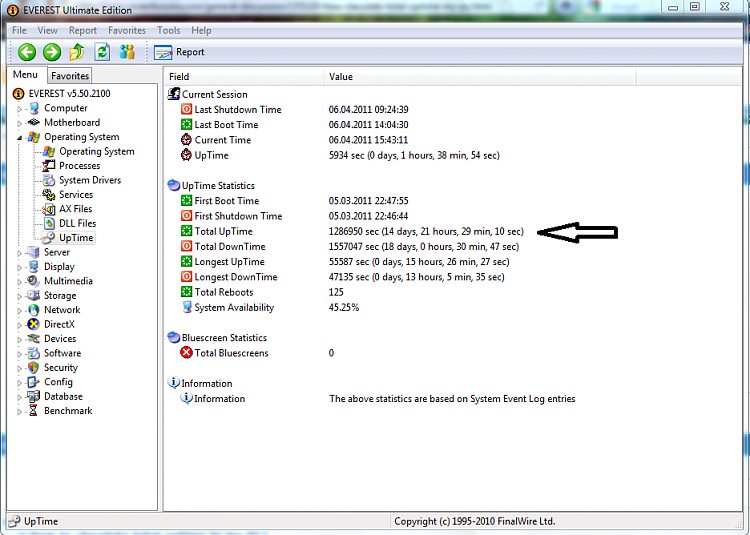New
#1
How to calculate total uptime in my PC?
Hi!
Are there any software for calculate my PC total up-time. Windows task manager can only calculate 1st season up-time. But windows task manager can't calculate today, this week, this month total up-times. So how do i do it?
Are there any special utility software for that?


 Quote
Quote