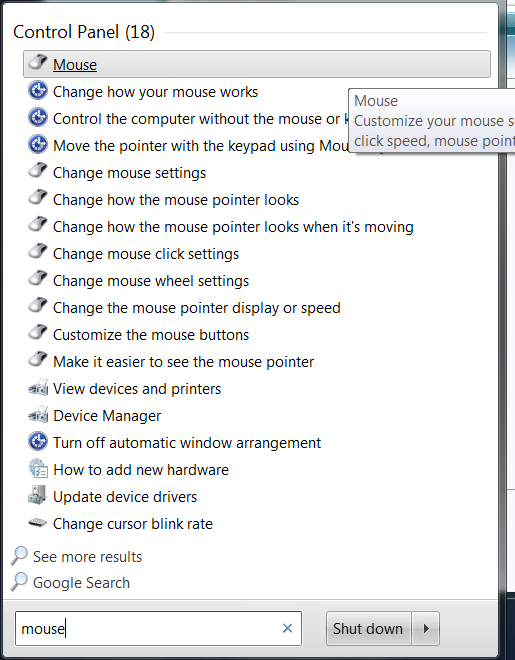New
#1
Problems with curser movement
I'm using an Asus netbook as I travel...and a larger HP in my office. Both have Windows 7 os. On my Asus, I cannot type more than a word or two without my curser jumping back into what I am typing and putting characters in the middle of what I have already typed. A partial solution is to move my pointer to the end of the line I am typing on and I can usually type an entire sentence without the problem repeating itself. Does anyone know what is going on...it's very frustrating. Thanks in advance for any help with this.


 Quote
Quote