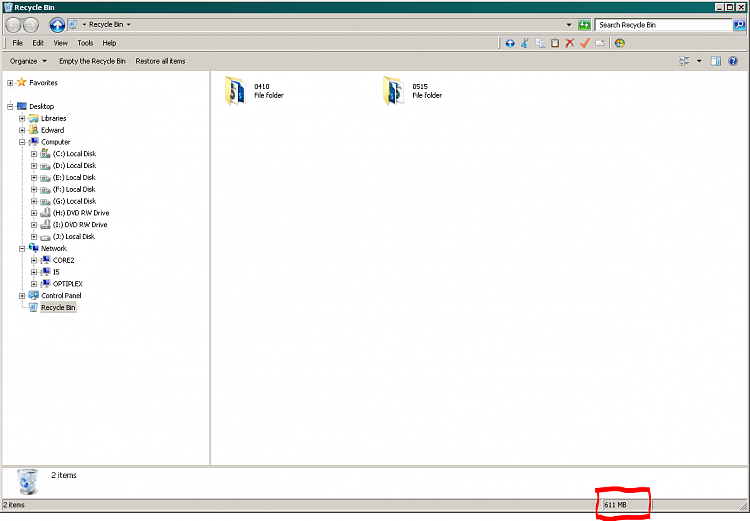New
#1
Size of files in Recycle Bin
Is there an easy way of finding what the total size is of files held in the Recycle Bin? I tried selecting all the files and right clicking on one of the files and select "properties" but nothing happens
In XP and Vista (I think) this shows in the Recycle Bin status line, but for some reason this is not included in W7.
I tried the program RecycleBinEx as mentioned in the forums but it is much more than I really need for this simple size detail.
Would be pleased if anyone has an easy solution.



 Quote
Quote