New
#1
High amount of RAM Chached
-
-
New #2
That is normal.
Windows 7 is anticipating what applications you may need.
All that RAM will be available if the system calls for it.
Why do you want to lower it?
-
-
-
New #5
-
-
New #7
The reason is the other RAM is cached and You never have the full 4GB. The PC uses it just to run. That is why a sys wont even post without RAM.
-
New #8
-
New #9
Unless your BIOS/Motherboard supports Memory Remapping, you are not going to get the full 4GBs. Otherwise the hardware will continue to take up a portion of the 4GB address space.
Related Discussions

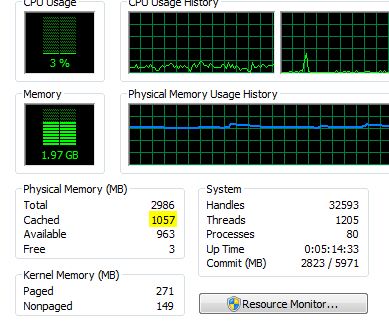

 Quote
Quote Thanks
Thanks