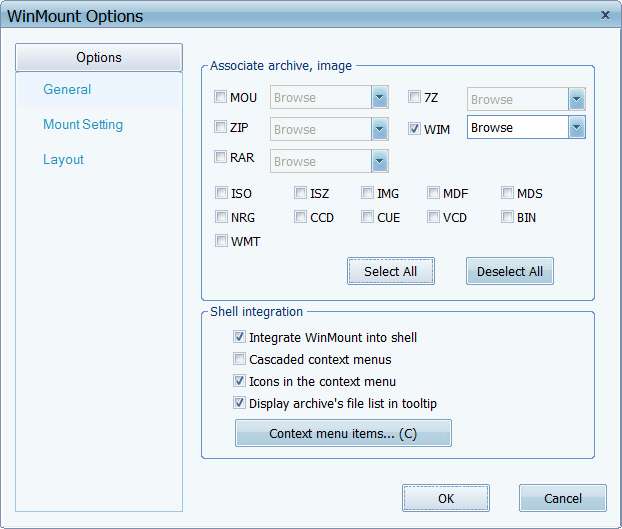New
#1
New stuff not showing up in right-click menu
Hello, I have a problem.
Winrar show up with its right click menu items (like extract and stuff).
Xnview and Winmount (which are both win7 compatible) dont show up. Now I know this might be a problem related to the programs and not win7, but I still find it odd that both apps dont work. Is there any "area" in windows where one can check how custom right click menues work, something like maybe "make sure that registry key xxx is set to 1"?
Allthough, like I said, as winrar is working it is probably related to the apps, but I just wanted to get any ideas thrown at me here of what the problem could be.
Thanks for answers.


 Quote
Quote