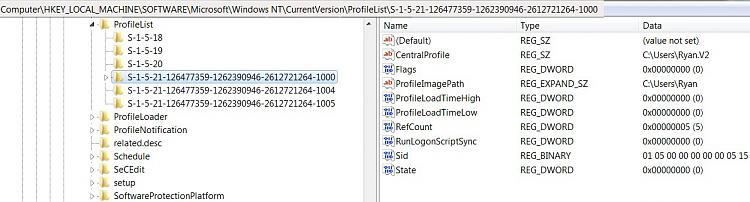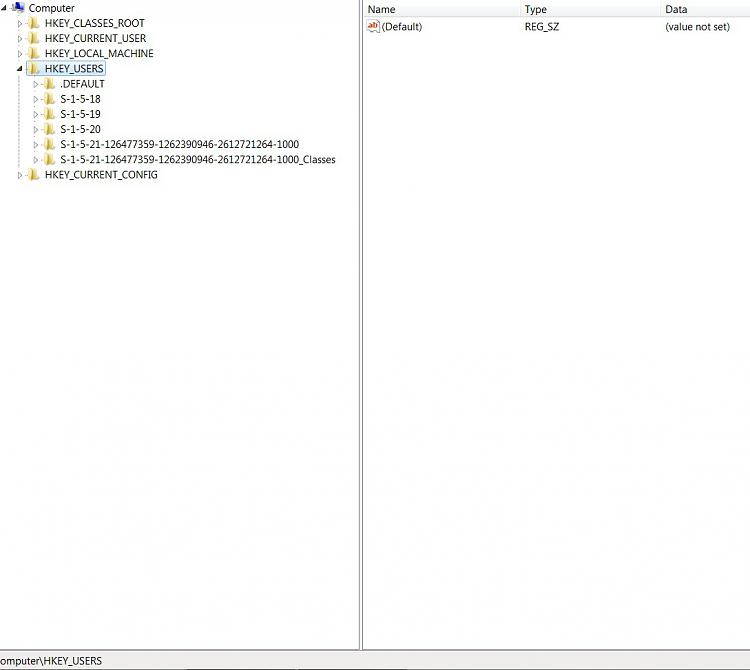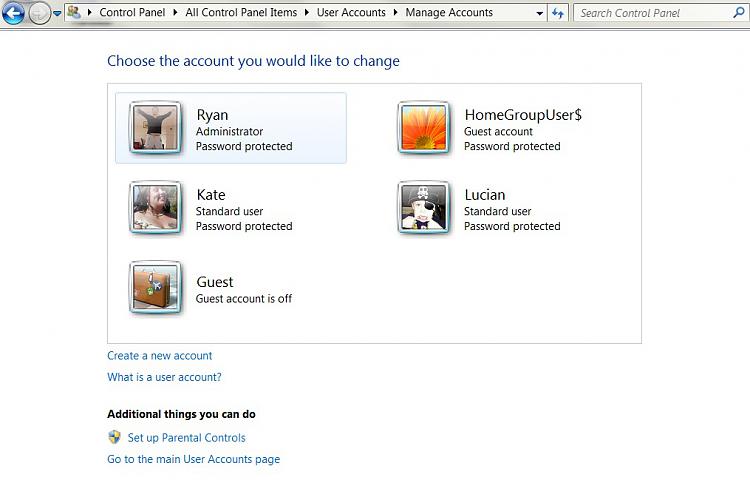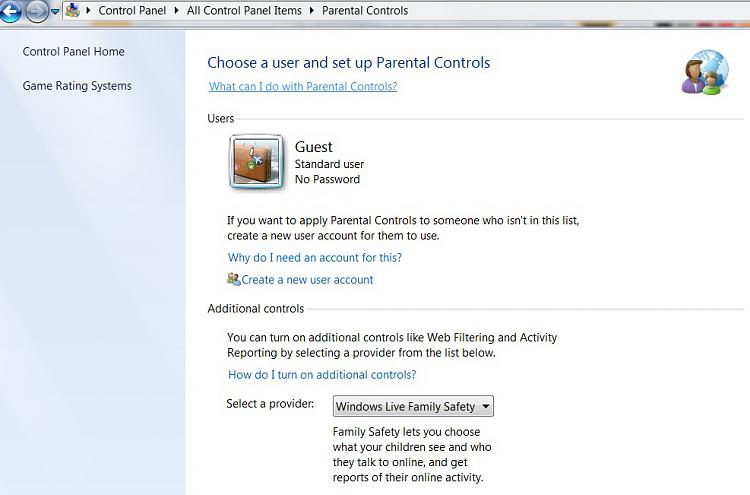New
#11
You can try to convert those users accounts to admins and then back. May be even login with them in between.
Also, you can set desired settings for that new working account and copy actual settings (HKEY_LOCAL_MACHINE\SOFTWARE\Microsoft\Windows\CurrentVersion\Parental Controls\Users) from new account to those two old accounts.


 Quote
Quote