New
#1
File on desktop won't delete
There's a file on my desktop that's awkwardly titled "Tony Scalzo's First Solo Album by Tony Scalzo — " exactly like that, and it won't let me delete it. It comes up with this message:
I'm just wondering how I should delete it? Following another tutorial I was able to navigate to the desktop directory using cmd.exe, however I was not able to delete the file using the command "del filename" as the file name is long and wasn't accepting anything other than the word Tony.
Any help appreciate!
Thanks

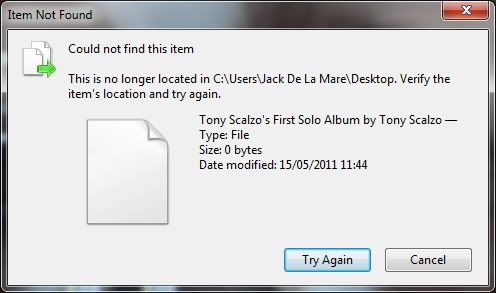

 Quote
Quote