New
#1
Details View too Tight
This happens after I try DreamScene Activator from here:
DreamScene Activator: Activate DreamScene In All Editions Of Windows 7 & Vista | door2windows
My folder view is resetted for all folder types to default details view, auto-folder discovery is likely turned off too, and some view modes is too tight including list, details view modes. But view modes in Library doesn't affected. Well, I can't explain it clearly but focus on the blue selection color where at library is wider than in any other mode
I've tried to remove DreamScene Activator and sfc with no luck
Thanks
EDIT: Auto-Refresh is disabled too. So I have to click Refresh to view file I copied, moved, or extracted. And I don't have any idea to enable it

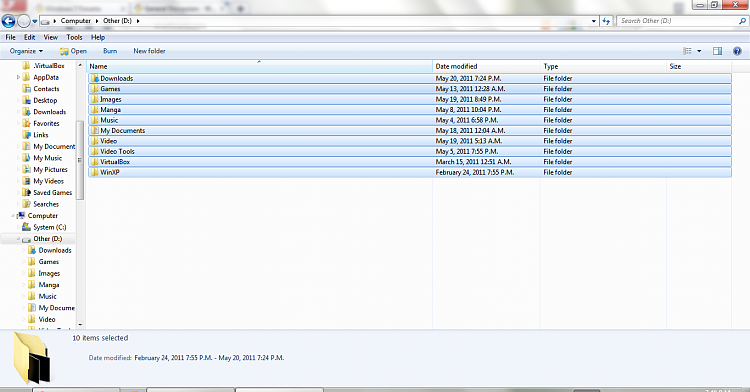
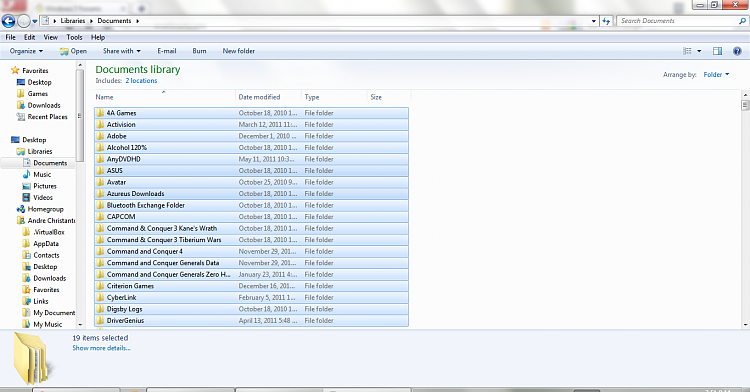

 Quote
Quote