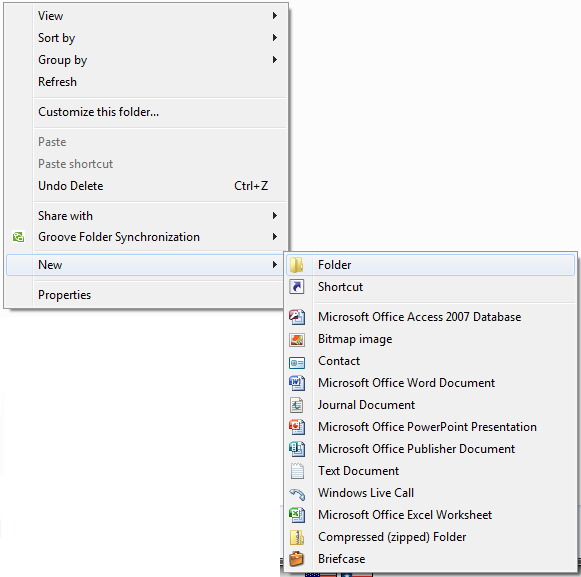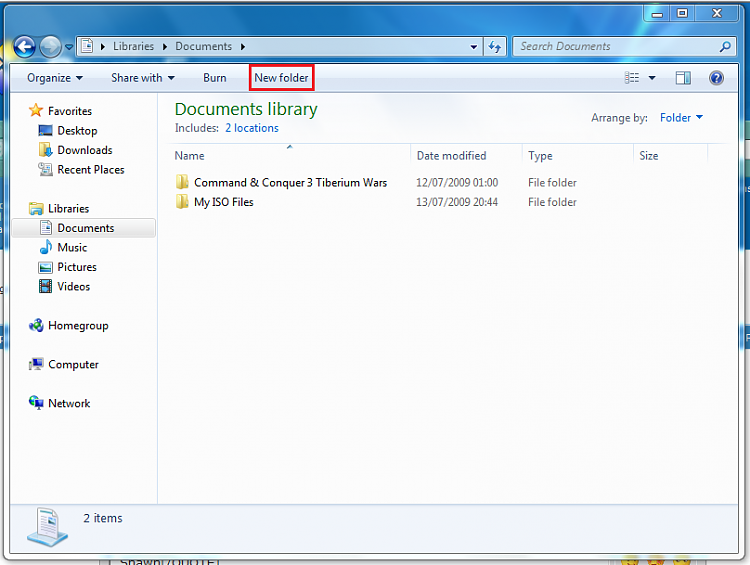New
#1
File Manager Popup Menu
When I'm in the file manager and right click on a folder, the NEW popup menu now has 2 sub-menus: Folder and Briefcase.
Is there anyway to remove the Briefcase selection so that only the Folder is available? In Vista I could do a menu popup on a folder and click New to create a new folder - in Windows 7 this is now a two step operation so I don't consider this to be an improvement.
Thanks...


 Quote
Quote