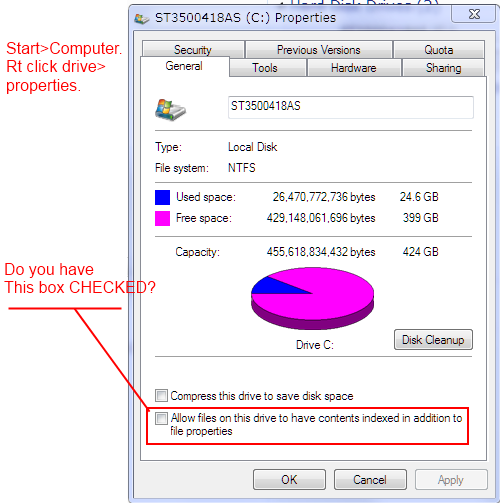New
#1
If I try to do a search in any Windows Explorer screen, nothing happens. It does not matter what I am looking for, the driver or the folder. I can type the name of the file or even just use a wildcard like *.mp3 and after pressing enter, nothing happens.
If I try to search from the start button I get no results, but I do get an option to show more results, unlike an explorer windows.
If I hit the show more results option, the following error appears:
Window title is "search:query=*.*"Error window body is "Windows cannot access the specified device, path or file. You may not have the proper permissions to access the item."I am signed in as the true adminisitration (not some stupid pseudo admin) and UAC is disabled.
Windows search service is automatic and started.
Indexing is on and I have verified that the C: and E: drives are indexed, I can not remove the data; appdata; appdata exclusions from the C:. If you modify either drive, all locations are checked for indexing.
under Advanced Options, I have already rebuilt the index from the troublshooting section and that did not help.
all file types are selected for processing.
I don't even get the option to choose unindexed locations.
I have tried multiple microsoft fixits and all of them say that they are not for my windows version, despite the fact that I have Win7 SP1.
There's a lot more that I have tried but it appears that I have already deleted the files... yeah, that's helpful.
Anyone able to shine some light on this? I can't even search for control panel items while I am in the control panel.
The query can be anything, even a direct file path. I just used the *.* to make the example of the error
Last edited by Brink; 20 May 2011 at 21:49. Reason: merged


 Quote
Quote