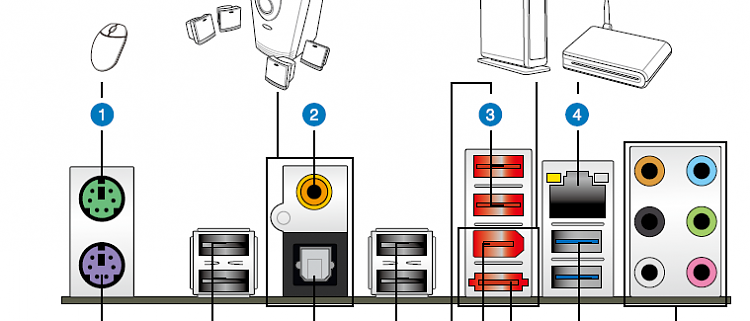New
#21
So... Who is your Antivirus provider? Are you also running an AntiMalware product at the same time?
Perhaps disable 'real time' monitoring - and then do your copy, but I would stay off the internet till done
Typically when moving files, the AV will inspect the files in transfere. Also, a highly cranked up FWall will slow things down too! If you are running an AntiVirus Suite, this may be what you are up against... Might not be windows at all.
Another free copy product - From Microsoft - is RichCopy. Here is my little blog entry on Richcopy:
Free Backup Utility – Introducing RichCopy!
Hope that helps you out...
Patrick



 Quote
Quote