New
#1
pinned????
How do I get rid of that damned pin. I dont need anyone to know where I have been after I leave the computer
How do I get rid of that damned pin. I dont need anyone to know where I have been after I leave the computer
Hi LENW,
I think you're referring to the jumplist history, as opposed to just having pinned items?
If so, You can un check this here, and your recent activity won't save to the jumplists. You might also use the instructions in this tutorial if you still want to use the jumplist history in your Windows session, and then have it cleared when you log off or restart.
Clear Recent Items and Documents on Exit of Windows 7
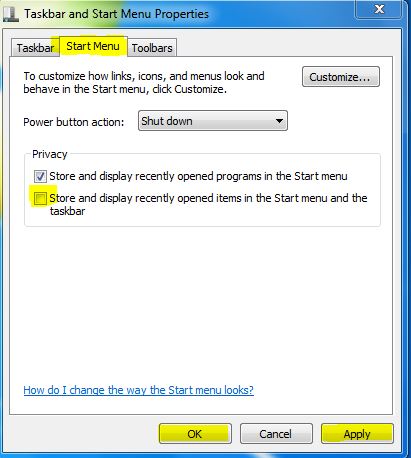
well, thanks, but I never heard of jumplists before but I unchecked that item as you suggested and hope it wll work for my removing the PINNED icon that contains all the places I had just been active in or with. Maybe I just called it the incorrect name becasue I dont see it anymore...thanks Airbot, thanks
You're welcome.
You can get rid of a pinned icon like these..
Just right click on the pinned item and click Unpin this program from Taskbar.
But if you want to keep the icon on the taskbar and just get rid of the jumplist history, then the instructions in my first post will do that for you.
Right clicking on a pinned icon will show you the jumplist/history. Depends on the pinned icon/program, if it will have a history of recent items in the jumplist. This screenshot is of the Jumplist, which is what it's called. :)

your first suggestion did the trick
many thanks
also
have you gotten rd of the DISAPPEARING files and folders yet?? It seems that as soon as i installed Build 7232 64 bit my problem disappeared lol
Hmm, I never had any disappearing files or folders before, so I'm not sure about what problem you're referring to. Glad it's gone for you though.