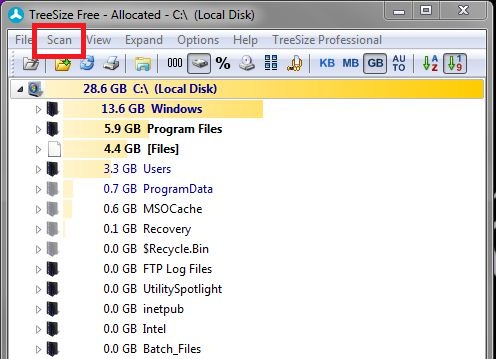New
#1
Where's the space disk?
Couple of days ago I installed Dirt 3,(in E),but now drive C is almoust full.
Before installing it I got almoust 6gb free,now only 1,8 gb
what is wrong with my PC?
I'm sure I don't have viruses,i ran NPE.
Thanks in advance.


 Quote
Quote