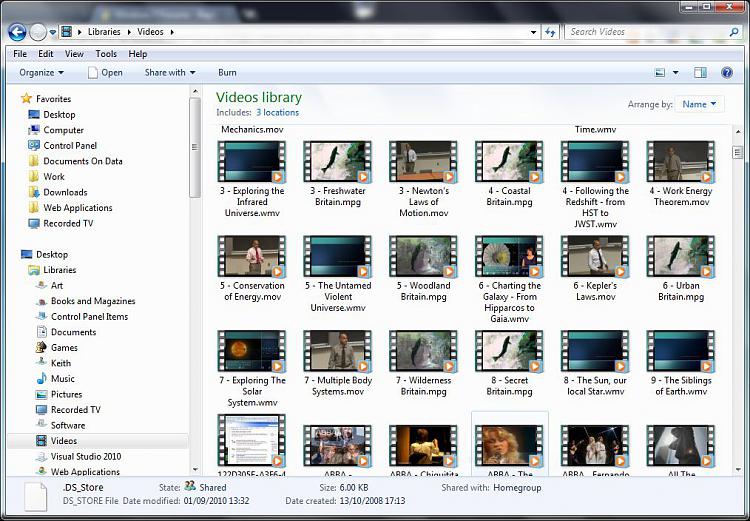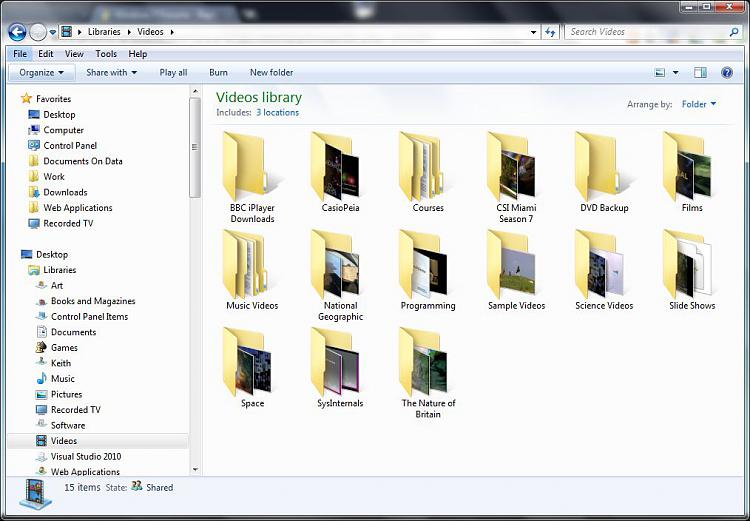New
#1
Cant put a folder within the 'videos' folder.
Hi
I have films in my documents>videos..
but i want them inside the 'videos' foler, in a 'film's folder, for my films, for example.
But it wont let me drag folers into , or create folders in the 'videos' folder.
It only lets me add files without a folder..(very messy if i have films with subtitles that i want to put all in a neat folder.)
very odd.
a bug i think?
thanks


 Quote
Quote