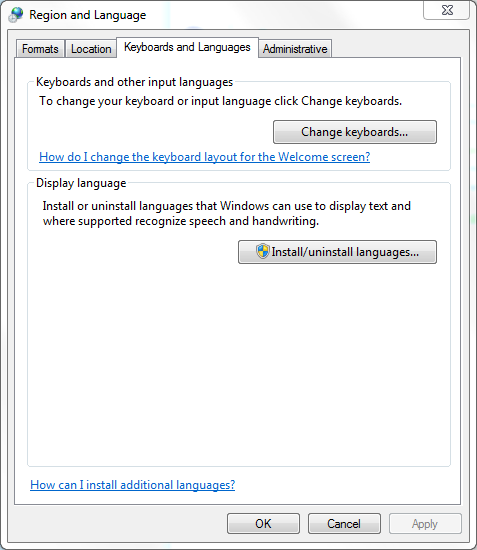New
#1
Can't Write In Another Language
I have installed the Greek language and keyboard in Windows but when I select the language in the taskbar (EL) I can only write in English in any application whether word, live mail or a text document. What am I doing wrong?
Your advice would be appreciated.
Kind Regards
Chris


 Quote
Quote