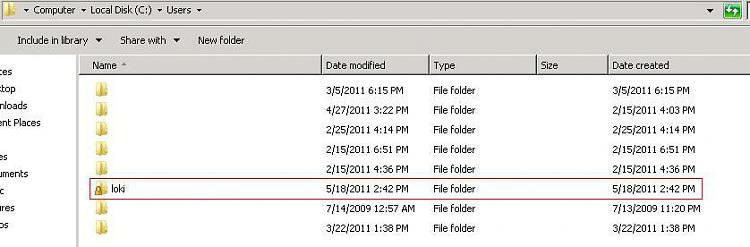New
#1
Make Top Folder's Date Modified Attribute Reflect Its Contents
I have a folder that contains profile backups for a bunch of users. It's a fairly simple file structure:
E:\Users
E:\Users\User1
E:\Users\User1\My Documents
E:\Users\User1\My Documents\file2.file
E:\Users\User1\My Documents\file3.file
E:\Users\User1\Pictures
E:\Users\User1\file1.file
E:\Users\User2
And so on.
What I'm trying to achieve is that the folders for User1, User2, etc. have Date Modified attributes that reflect the most recent of any file or folder within it. Currently, I have a number of User folders that have a modified date of sometime in 2008, while its respective subfolders have modified dates much more recent than 2008. I just want to be able to take a quick glance at the top level folders and see what the most recent date modified is for any of its contents.
Is this possible?
Thank you very much.


 Quote
Quote