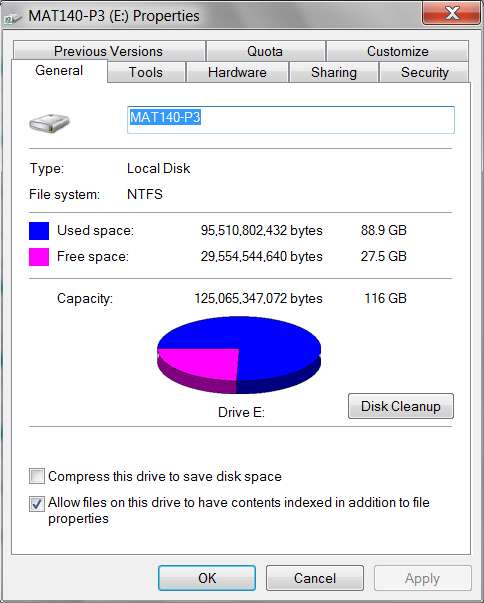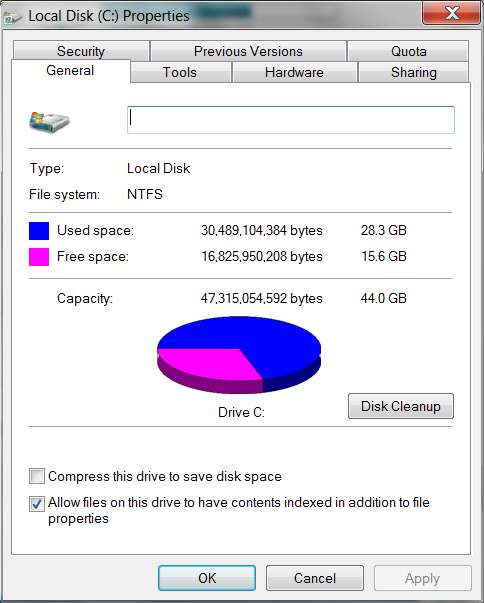New
#1
Not able to rename Partitions
Hello everybody,
I'm using Windows 7 Ultimate x64.. I'm not able to rename Partitions C,D and E.. But EASEUS Partition Master shows the desired names, but its not reflected in My Computer.. How can i fix this issue?
Thanks in advance.


 Quote
Quote