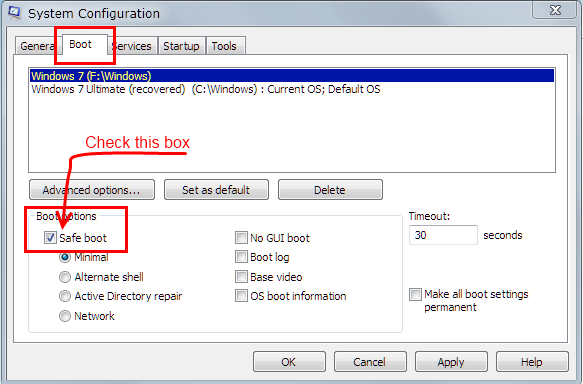New
#1
Verifying DMI Pool Data Strikes Again
Hello all, I've got into a bit of a stupid situation, so I'll do my best to describe this nonsense. This problem started this morning when I woke up, yesterday was like any day in the life of gamers, I honestly didn't change a thing and here I am. I browsed the forums of all types and places, even read a few in Spanish (those were a nightmare). Anyway, I tried starting in safe-mode, but I don't have that option. I have a Gigabyte motherboard so I only have an F9 option which is some stupid repair option that I learned is to prevent situations like these by allowing you to create a back-up partition, which I didn't know about so I never did. Thus, this option doesn't work also.
I got my windows 7 copy for free thanks to my college, so I downloaded the ISO and burnt to a CD which I used to install on my computer some 2 or so years ago. It's been working flawlessly, this computer I did build myself. The only thing I can think about is a virus of sorts, which I highly doubt since I'm rather crafty when it comes to viruses. The only thing I downloaded was a (I honestly forget what it's called a section editor program so that I can give myself endless money in a game called X-Com UFO Defense. It's an old game m y friend gave to me to try before the new XCom comes out, and I know he wouldn't try anything against me, so I think I can rule a virus out. Unless the program I downloaded had one.
I'm entirely lost, other than that one download I spent the day doing normal things on my computer. Oh, I also used my disk, tried to boot from it, but changing the boot menu to put from everything with the word CD in it also didn't change anything. So in short: I can't boot from my install CD, I can't boot in safe-mode, and I'm stuck at the DMI pool screen. For the first time in my computer life, I'm rather... perplexed. >.
Last edited by FlyingSheep; 14 Jun 2011 at 21:54.


 Quote
Quote