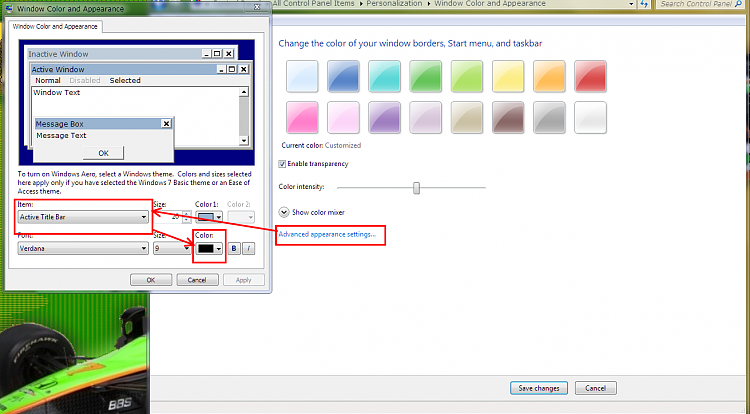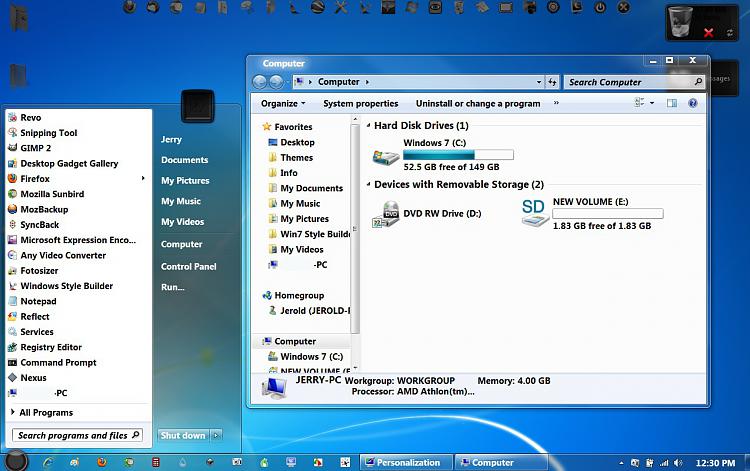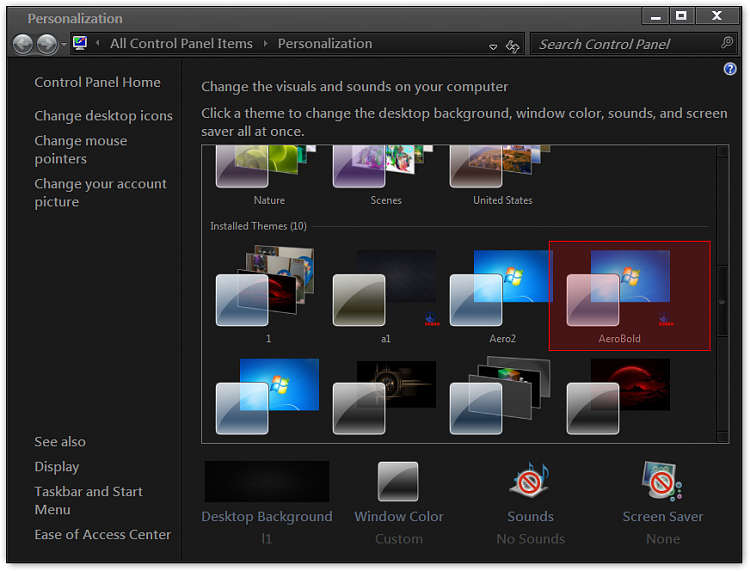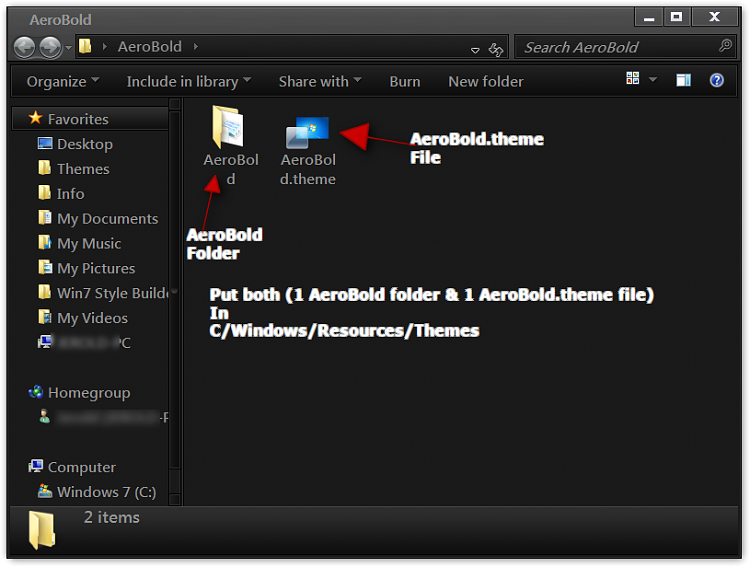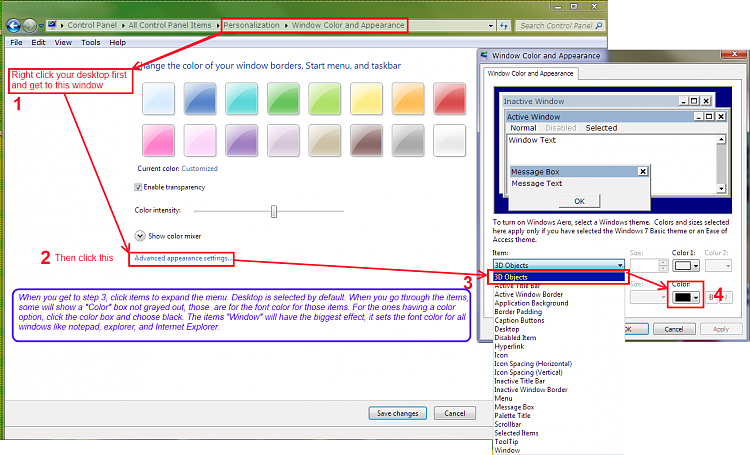New
#1
Pastel print
How do you make the print on the screen darker everywhere in Windows 7? I can hardly read the writing.
Is there a setting that I missed out on? XP used bold black on the screen for writing, but I can hardly see the print in Windows 7.
Last edited by chadaway; 02 Jul 2011 at 17:02. Reason: No responses. Surely other people must have this problem.


 Quote
Quote