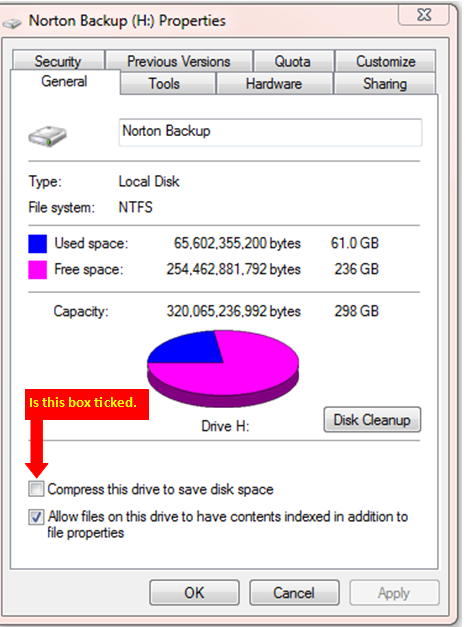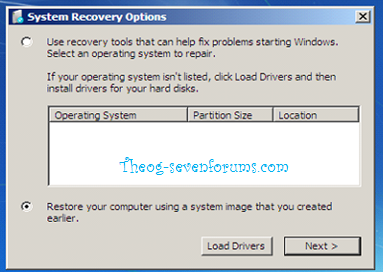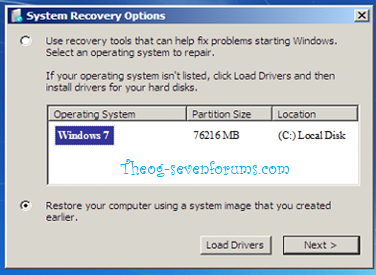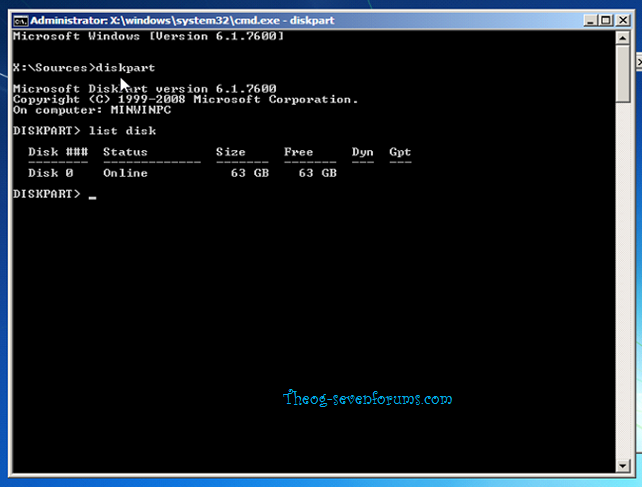New
#1
bootmgr missing error, became bootmgr MISSING.
I compressed my entire C drive. When I rebooted I got the error "Bootmgr is compressed"
I don't have a optical drive, so I made a bootable USB drive using YUMI 0.2.3 and added the windows 7 recovery ISO. The USB drive boots and I can enter the recovery console, etc.
It couldn't auto-repair the problem so I tried enterinng the following in the command prompt code:
c:
expand bootmgr temp
attrib bootmgr –s –r –h
del bootmgr
ren temp bootmgr
attrib bootmgr –a +s +h +r
I guess "ren" didn't work or something, because now the error is "Bootmgr is MISSING".
Still, the recovery disk cannot auto-repair.
i tried entering the following in the command prompt (from bootable USB):
bootrec /fixboot
It said the operation has completed successfully. I took the USB drive out and rebooted. bootmgr is still missing.
I also tried:
bootrec /rebuildbcd
Total identified windows installations: 1
Add installation to boot list? yes<y>no<n>all<a>
I selected yes, it said "The requested system device cannot be found".
On that note, I am stuck. How can I restore bootmgr?
Last edited by zombie221; 03 Jul 2011 at 01:36. Reason: removed html tags


 Quote
Quote