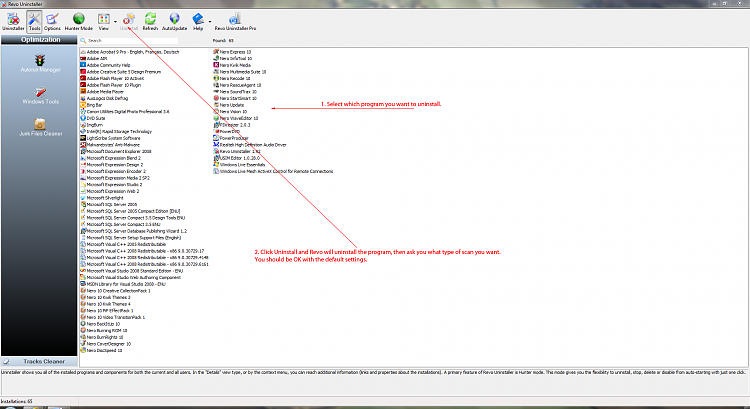New
#11
Please help can't uninstall phantom drives, created by card reader, or
-
-
New #12
-
New #13
The usb storage device doesn't appear anywhere on the uninstal list.
I fear the solution to this problem may have eluded me. I don't have a restore point back before 21/06/11 which is when the drives were created.
-
New #14
This will probably be a wasted effort but I'm kinda reaching way out there for a possible reason why you can't get rid of those drives. Maybe your sister did something that damaged or corrupted some system files. Try running System File Checker. If any problems are noted run it 3-4 times.
SFC /SCANNOW Command - System File Checker
-
New #15
If Windows reinstalled those devices on a reboot after removal, then it is showing actual devices currently attached to the computer. Do you not have a card reader built in?
-
New #16
Thanks for that, I will dig out the windows disk some time, but I've had enough now, I'm losing the will to live. I think I'll just set windows to hide empty drives and so they don't show up in computer. Its funny I have the usb card reader here, and when I plug it in that device comes up separately to the mass storage device in hardware. As far as I can tell apart from having clone drives that have no function, my computer is uninfected by these drives, so I can live with hiding them, its nothing my sister did, she isn't like that, its a but in windows most likely, I think.
-
New #17
If you are confident enough to use the system registry, you could search for any reference to these unwanted card reader drives and delete the relevant registry key or dword.
You would need to back up the whole registry first so that it can be restored in the event things go pear-shaped.
Back up the registry
Windows Registry - Wikipedia, the free encyclopedia
-
New #18
Just to clarify ... in Win 7 you don't need the install disc like in previous versions to run SFC. (See post # 113 in the tutorial.)
One other thought about those drive letters. What happens if you rename them and then try to delete?
-
New #19
YES, I sincerely apologise for wasting time here, I didn't notice them before, and certainly never used them, just weird how they are identical to the external drives. Maybe they were hidden in windows by default for awhile I don't know. I tried an SD card in one and it reads it o.k. I still get this message however on all of the drives in device manager
"This device is not working properly because Windows cannot load the drivers required for this device. (Code 31)"
Strange how when I scan for new drivers it says they are up to date, just windows can't read them, but the SD slot is working, so I presume the other drives are aswell, I don't know if I should just leave them alone, I'm confident this is a registry problem though, since the errors probably started after I got pc specialist to help sort out my pc remotely, they messed with the registry, but at least the initial problem is solved , and again sorry for my stupidity on not realising I had drives already on the pc, very embarrassing.
, and again sorry for my stupidity on not realising I had drives already on the pc, very embarrassing.
-
New #20
Hey, no apologies necessary! Just glad it got sorted out for you.
And a lesson for the rest of us.
Related Discussions



 Quote
Quote