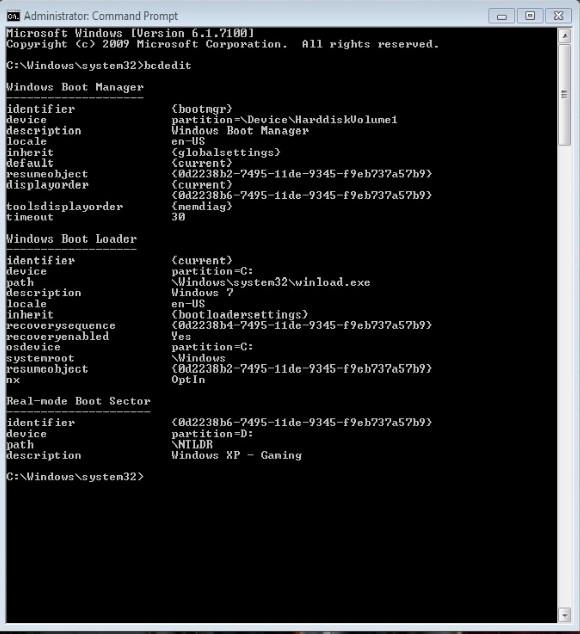New
#11
Hey Mudfrog. Go into Seven, and open EasyBCD.
Go to Add/Remove Entries.
Is XP listed, or just Seven?
If just seven is listed, then do this:
1) Find the drive letter of your XP installation
2) Open EasyBCD and go to Add/Remove Entries
3) Add your XP install at the bottom by typing the name of the install (whatever you want) and then pointing it to your drive.
4) Try rebooting, and see if it is listed. If not, you can install iReboot, and use that to boot into XP.
(see attached Screen shot)
Hope that works for you!
~Lordbob


 Quote
Quote