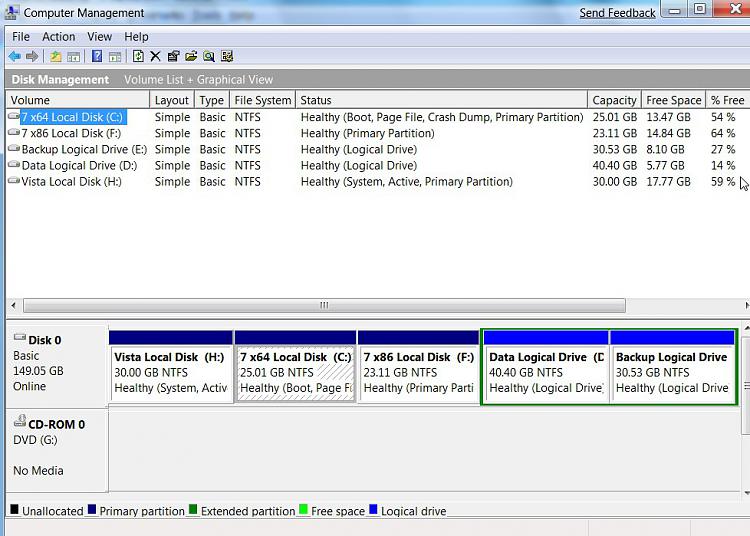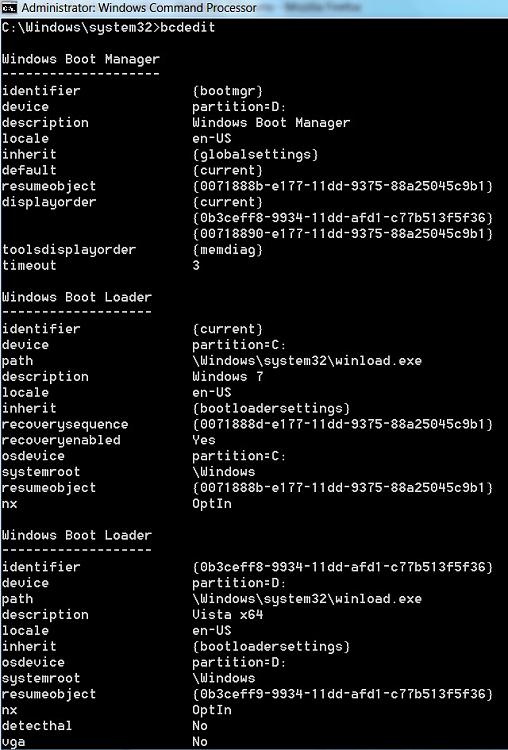New
#1
Need some help with the boot loader
Well for about 2 months I've been dual booting XP and 7. This past weekend I was trying to get a peak score in 3DMark06 with my PC and due to the high overclock I received a BSOD in XP, upon restarting my boot loader seemed to be corrupt. I was able to boot into 7 but not XP. This was a problem as my game saves were on XP and 7 was just general use.
I used BCDEDIT to fix the XP boot record. I tried booting to XP again and the system would just power off after I selected that option. Then I booted into repair mode on the Win7 DVD and used "bootrec /fixmbr" andd "bootrec /fixboot". This did not work either.
Finally as a last resort I deleted the win7 partition and the smaller partition that goes along with win7. I figured a fresh install would pick up on XP again. I was kind of right and kind of wrong.
When the Win7 DVD is in my drive it will boot to Win7, if I remove the Win7 DVD from the drive then my system boots to XP. I no longer have the option to choose an OS. This is temporarily ok as I can still get to both OS's but how on earth do I fix this?


 Quote
Quote