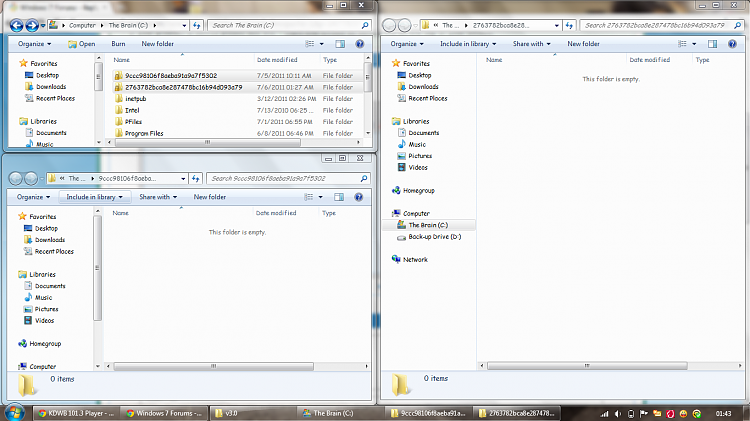New
#1
Is this supposed to be there?
-
-
New #2
I have the same folders with different numbers.
Part of Windows that need Administrtor privilege to open.
One of mine is unlocked but not unusual for both to be locked.
To keep you from messing something up by accident.
-
New #3
While you should always perform a virus scan in case you see something unexpected, chances are these folders are not viruses or malware. Sometimes they appear. The string that you see as the folder name is the CLSID string associated with some program that created the folder as a temporary folder when you installed it. I think it is rather unusual to see such a folder in C:\, but in C:\Program Data they appear rather regularly, if you install and uninstall programs often.
Of course, it's hard to see from the folder name what they are. Can you go into these folders and tell us what's inside there? While you're at it, tell us when did they appear and did you install any programs around that time?
-
-
New #5
I will return tomorrow.. thank you for help and I will reply in the morning and I will reply if I can to anything.


-
New #6
They are typically temporary files and folders that some poorly designed installer/uninstaller failed to remove. What I do with files and folders I am not sure are safe to delete is simply rename them by tacking the word, "delete" and today's date at the end of the file/folder name.
This will, in effect, make the file/folder unavailable to Windows and/or the program that created it.
Then I will simply use the computer again and see if I broke something.
If something does break, I simply remove the delete and date and I'm back in business. But typically, I totally forget about it, then months later, I stumble on it again, I can check the date and determine if safe to delete. By just adding the word delete and the date (instead of totally renaming the file/folder) I don't have to worry about remembering the original name.
As far as not being able to delete, you may have to do it (renaming too) in Safe Mode - or get radical and use MoveOnBoot which will tag the file/folder for deletion early in the next boot process, before any program can get its hooks in it.
-
New #7
That is what they are. Sadly the program that tends to cause it is one from Microsoft, Live Messenger usually. It doesn't happen on all systems it is installed on, but enough. I get it on mine but it doesn't happen on my kids computer.
If you are on that this does happen too you can even see this folder being created if you have Explorer open at the same time as opening Messenger.
-
New #8
Well, I avoid Live Messenger and have had those temp files/folders so it is definitely not a MS problem exclusively.
Related Discussions

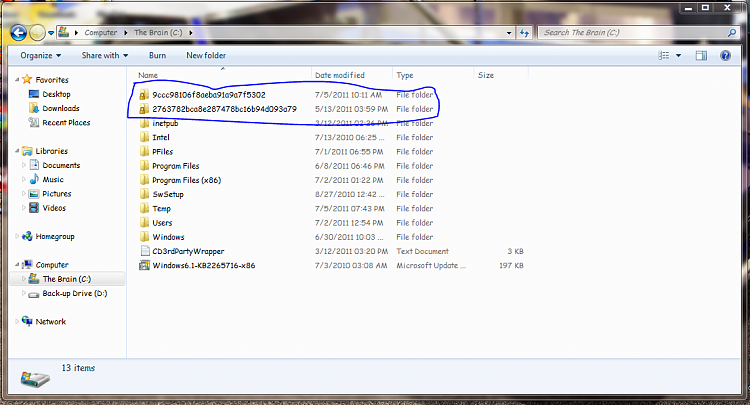

 Quote
Quote