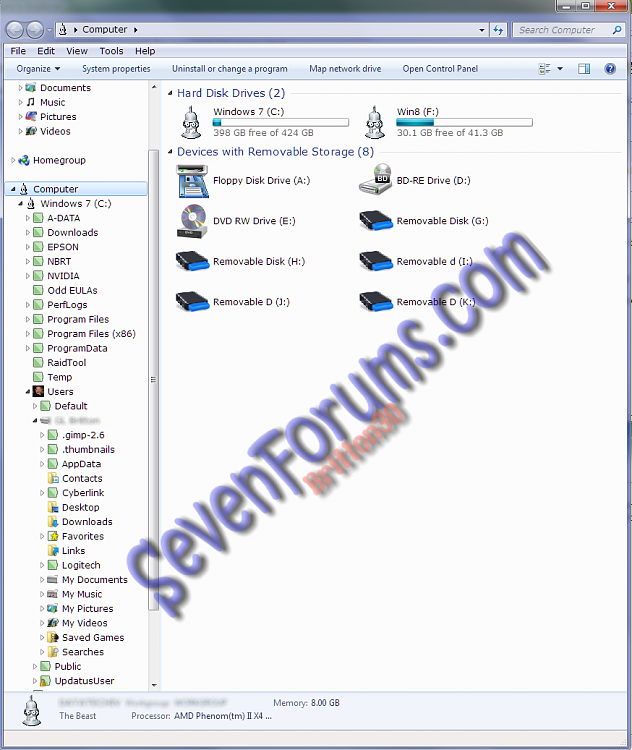New
#1
File management issues
Hello again,
I hesitate to beat this flogged horse any more, but I am really, really having a hard time with file management in Windows 7. I have learned that I can install a third party program which will behave more like former versions of Windows Explorer, and I am close to trying it. But I would like to have just a bit more understanding of just what the "new" Windows Explorer configuration is up to in Windows 7. (I will only mention that it's even more frustrating having constant "Windows Explorer has stopped working" events as I work.)
I have been informed by helpful contributers to this forum about the "libraries" and "pointers" which, although meant to be helpful, are actually confusing to me.
Here's my latest query:
Starting at the top of the Tree in Windows Explorer, there is a folder with my user name, say "Jack". Under that folder there are two "my documents folders. One of them is apparently a "pointer" for legacy programs, and the other is "real" and contains a number of files. When I right click on the "real" my documents folder and open properties, it says there are zero bytes. But there are a number of files.
Now, further down in the tree, under
computer\computer name (C:)users\jack
which I am told is the "real" user folder, there is only the inaccessable "my documents" folder with the little arrow on the side of it. The my documents in the higher up in the tree folder with my user name has lots of files in it.
I am trying to set up a tree I can live with and work with my files the way I want to. It seems that Win 7 is making this impossible for me.
I am I nuts? Or is there some rhyme or reason for this situation? Am I alone in finding this very frustrating?
I am really trying to be patient and learn what is going on, what is the structure of the "new" Windows Explorer and how I can learn to co-exist with it.
Any advice or references or links would be greatly appreciated.
Many thanks.
Jack


 Quote
Quote