New
#11
Is it possible to upgrade 7232 x64 to x64 RTM ?
-
-
New #12
-
-
New #14
Bad Experience
FWIW, I tried (multiple times) to upgrade from 7232 (x64) to 7264 (x64) a while back and it failed. Each time it got 90% of the way through the process before Setup.exe crashed. Fortunately, the installation rolled back OK and I was able to continue using 7232 until I finally wiped it in favor of a clean install of 7600.16384. I later upgraded from that build to the RTM final, 7600.16385, and this time it went through without a hitch.
Note: I run a fairly complex software stack including SQL Server 2008 Developer, Visual Studio 2008, IIS 7 and lots of VMware VMs. This may or may not have contributed to my earlier failure with 7232, but the fact that I had a virtually identical configuration under 7600.16384, and it upgraded just fine to the next sub-build, makes me wonder if it wasn't something quirky with 7232. It was, after all, a bit of a "frankenbuild" - SoLoR assembled it from a leaked VHD which may have rendered it incapable of a smooth upgrade.
Regardless, I'd recommend a clean install of 7600.16385. Yes, it's a it of a PITA have to reinstall all of your applications. However, enough has changed between that build and these later RTM "escrow" builds that it's probably worth the hassle.
Anyway, just my $0.02 worth. Good luck!
RCK
-
New #15
A clean install is always better than a upgrade. But... I plan to do a clean install when the real one comes out, and I see no harm in "trying" out the latest release with a upgrade before then. If upgrade did not work, I can always roll back with my image backup.
-
New #16
Hello!
I am trying to upgrade 7232 x64 to x64 RTM, the installation finishes normally, and then says that the upgrade failed and it starts restoring my settings and files...
here is the message that i get...
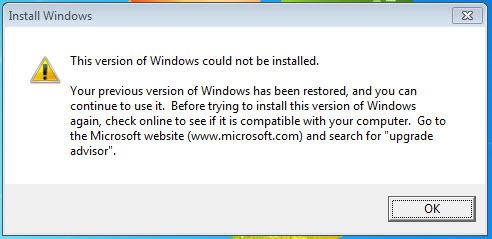
there is the windows 7 advisor report, everything has a checkmark...
Download win7advisor_report.mht from Sendspace.com - send big files the easy way
i can't get what's wrong....
-
New #17
You need to perform a clean installation. The 7232 is from the RC branch, and moving from RC to RTM requires a clean install.
-
New #18
-
-
New #20
thanks but i did a sucessfull upgrade following this guide How to Upgrade the Windows 7 RC to RTM (Final Release) - the How-To Geek
if the upgrade fails, make sure that you got your antivirus uninstalled and you run the setup.exe with compatibility mode @ vista SP2.

Related Discussions


 Quote
Quote