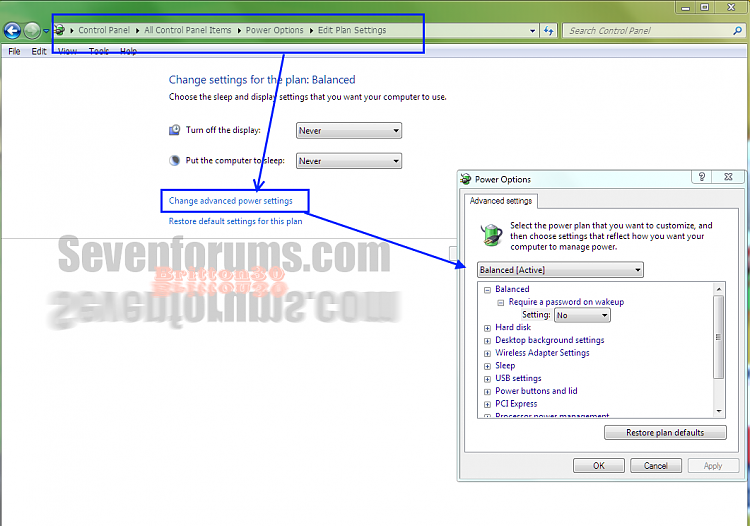New
#1
Automatic Key Press Software?
Is there some software that does a key press every couple of minutes to indicate to Windows 7 you are using the system even when you step away from the machine for a few minutes? Windows 7 shuts down after a few minutes if I step away and of course whatever I was doing for the hours before that is lost.
Thanks for your help!


 Quote
Quote