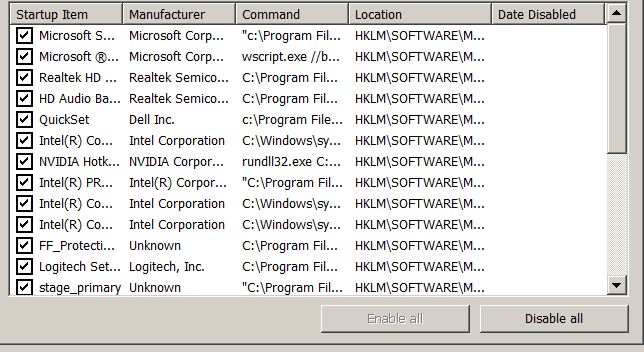New
#1
Active window changes to inactive on its own
Hello,
I've started to experience a problem with my 9 month old laptop. It happened once a few months ago, then a couple weeks ago, now twice in one week so am under the impression it is only going to get worse.
I have searched a number of forums/threads and some people have similar issues, but not exactly the same. Doesn't seem there were any real resolutions, only people suggesting generic fixes like, 'Did you reboot?'
The problem pops up sporatically. It can happen 20 times in one minute, then disappear for 10 minutes. When I am in an active window, and this can be anything from Word, Outlook, Firefox, Skype, MSN Messenger, or Google Talk, I can be typing away or scrolling down the page in Firefox when all of a sudden the active window becomes inactive. That means that I can no longer type or scroll. Each time this happens I have to re-click on the window. Sometimes it reverts back the next second, sometimes 20 seconds...sometimes minutes. It is very annoying and inconvenient.
I have: rebooted several times, tried changing the background profiles, and created another user account. In that other use account, the issue doesn't occur (yet anyway). That would leave me to believe I may have something wrong with my profile based on other forum topics. If the resolution is to create a new profile, that is a large pain because it takes a long time to get everything the way you want it, all the software you need, and tweaked to your liking. If I have to do this every few months or more, then Windows 7 has some issues.
Anyone have any suggestions or experience something similar?
Thanks.


 Quote
Quote