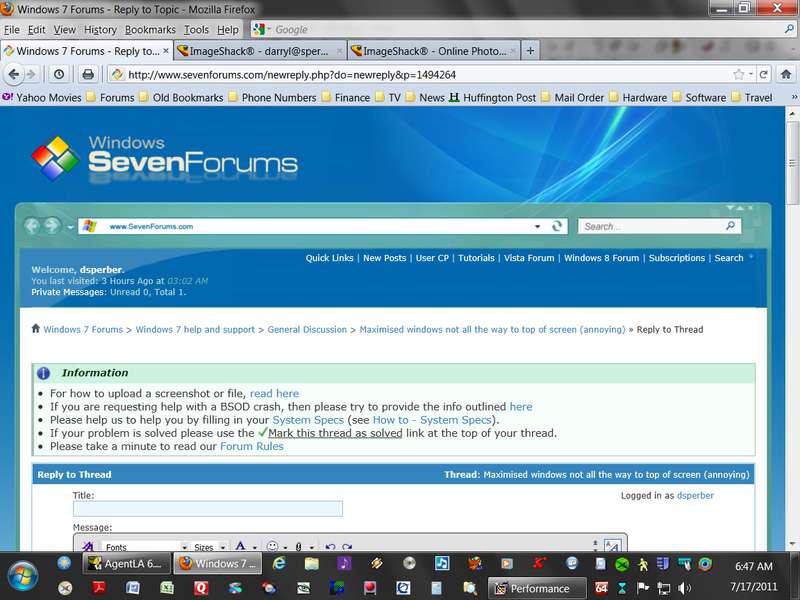New
#1
Maximised windows not all the way to top of screen (annoying)
Hi Guys, have a problem I can't seem to work out or find a solution for, on my new dell any time I maximise a window it won't maximise the buttons all the way to the top as you can see in the picture. It doesn't matter which program it is, iTunes, chrome, folders, everything has the buttons about 5mm from the top of the screen. Does anyone know of any solution to this issue. Resolution set to 1920x1080 if that's any help.
Thanks in advance.

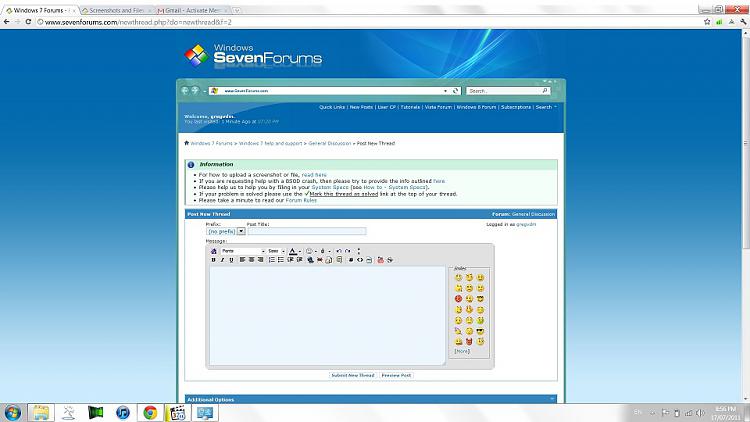

 Quote
Quote