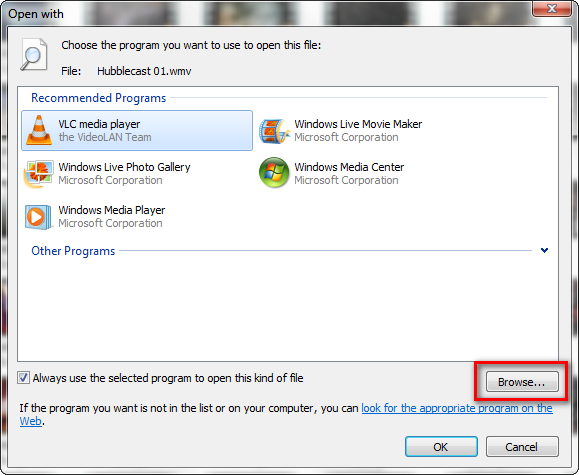New
#1
"Open With" Not Working
When I right click an AVI – I used to be able to “open with” – “choose default program” and open it with Virtualdub or whatever. Now I click on Virtualdub but it does not appear in the list of “Recommended” or “Other Programs”. Also having used Virtualdub it used to appear in the list of programmes when I right clicked but not any more. Instead it’s always the same programmes including Windows Media Player which I never use for AVIs and Windows Media Center which I have never used in my life.
Elsewhere on this site I have found “Open With View” – does not work and two registry .reg files Remove_Open_With and Restore_Open_With – still the same after I restored it.
Is there anyway of restoring “open with” preferably with permanent removal Windows Media Player and Windows Media Center as default choices?


 Quote
Quote