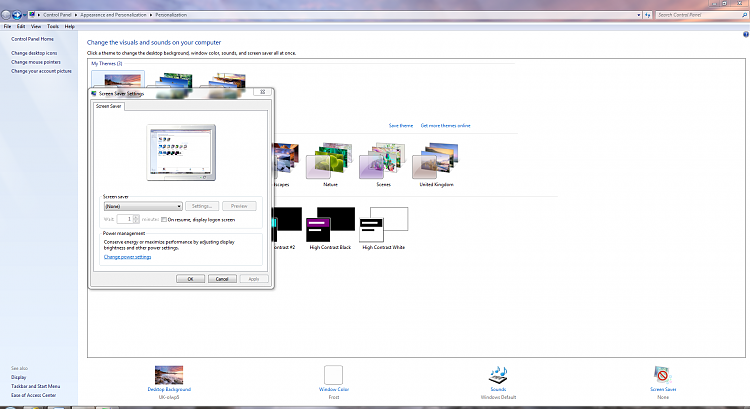New
#1
New to Windows 7, was on Vista prior- few queries pls
1) It boots up with asking me for a password. Don't want that. Where do I change?
2) Monitor goes dark after awhile of non use- guess there's an energy saver option?
3) IR remote. I have the TV "Windows Media Center Option." I have the cable hooked up in the back to the processor---where do I plug in the IR remote, I forget. And theres one of those and another remote with a tiny silver tab at the end?
4) Can't seem to get printer to work, tho it was properly installed. USB connected, powered up, etc. Don't I just install the CANON software or so I do something else?
5)Is it just me or does it take a long time to boot up?
6) I might--might--start using IE9. Why are there two versions shown in start list? Internet Explorer, and Internet Explorer 64 bit.
New HPE h81010t, 12G Ram, Intel Core i5-2400.


 Quote
Quote