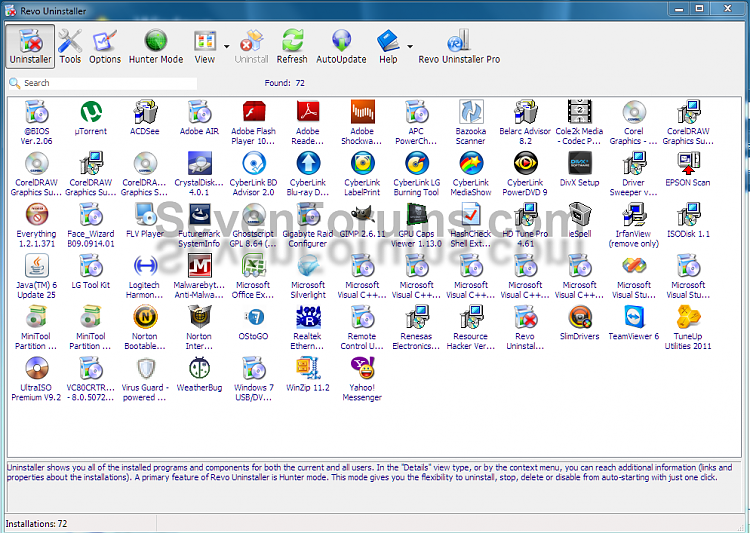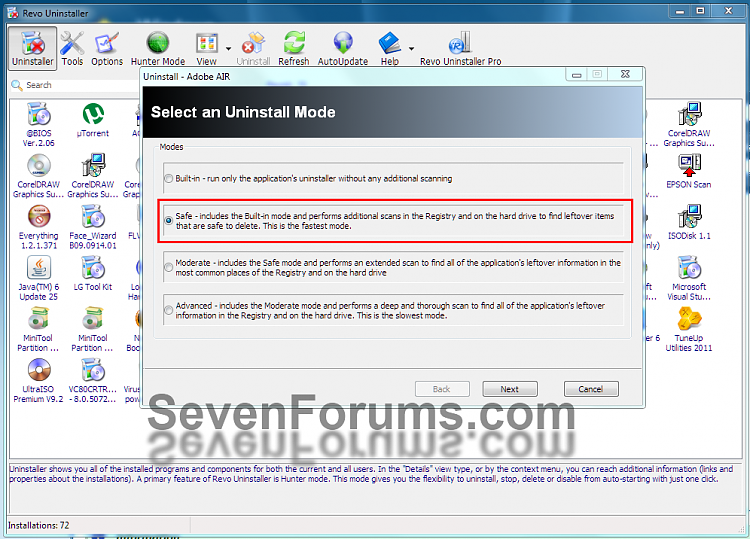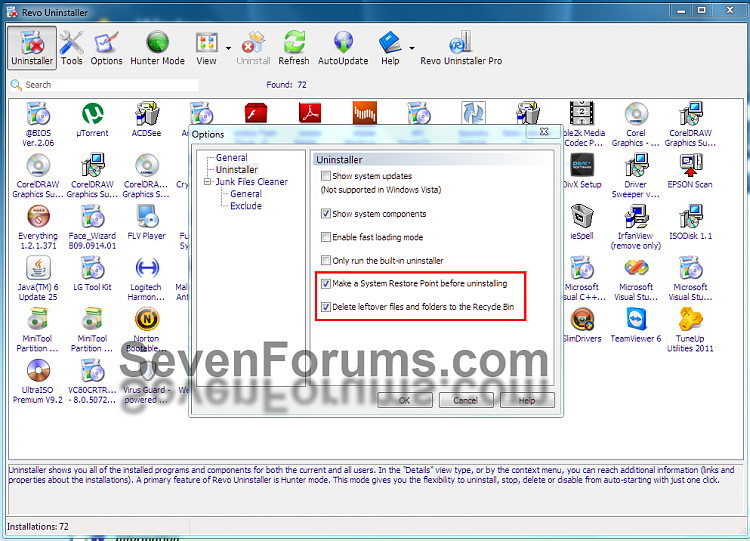New
#11
The three recovery disks you created can only be used to recover your computer to its factory state i.e. exactly how it was when you first bought it.
You can though download an ISO file that you burn to disk to create a bootable Windows recovery disk.
Download Windows 7 System Recovery Discs — The NeoSmart Files
Take note, this only gets you into Windows 7's recovery centre, which gives you several options such as system restore. It does not re-install Windows.


 Quote
Quote