New
#1
Help - windows is unable to load
I turned on my computer and it says windows is unable to load it then it started to show start up repair and says the system is checking for problems. Idk wat to do, I was on it about an hour ago and it was just fine, but when I tried to turn in on this came up. My anti virus was on idk. Please help
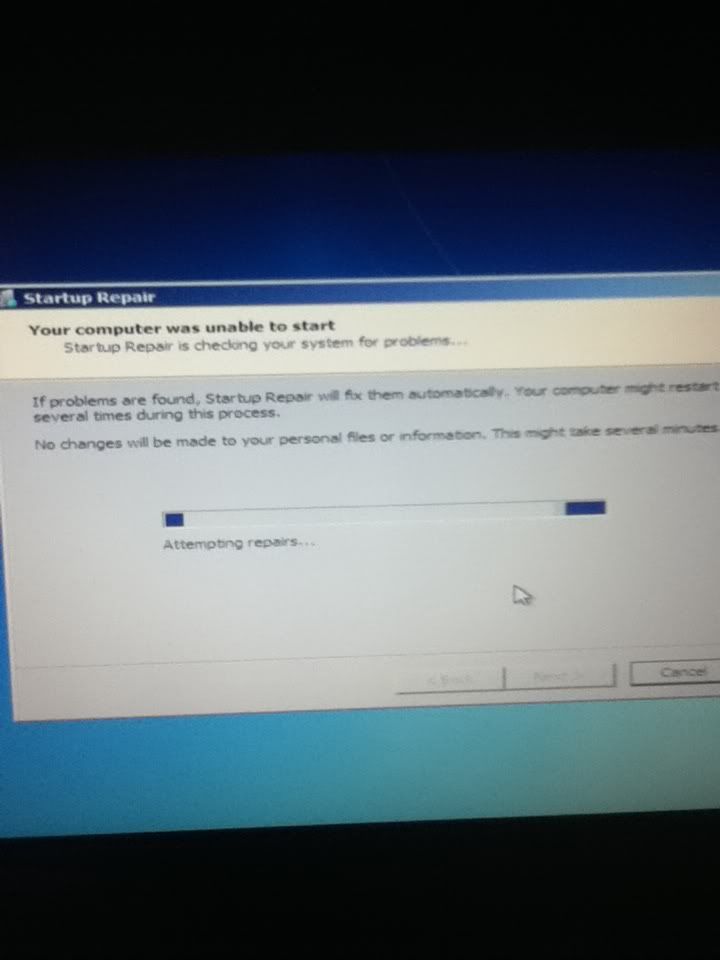
Last edited by Dwarf; 31 Jul 2011 at 08:17. Reason: Embedded image


 Quote
Quote