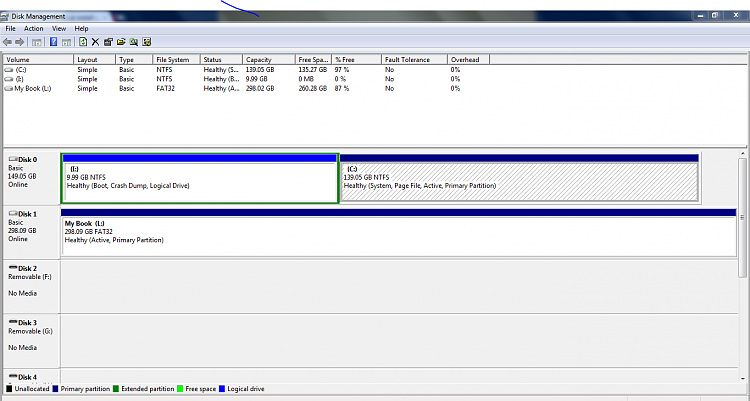New
#1
I cant Download or install programs on Windows 7
I recently upgraded to windows 7 Home Premium 32 bit.... My dad did the install for me so im not exactly sure on his steps. But here is my problem:
I have a 10gb partition called drive (I), the OS is located here and takes up almost the entire 10gb
My C drive still has 137gb available
Once the system was running and online, i went on to get all the updates and install various program (java, adobe, itunes, etc)
I keep getting the error msg " the machine does not have enough memory to install this program, clear memory space and try again"
I saved the exe files in the C drive and i tried saving to my external as well, the download saves but when i attempt to install i get the same error msg...
Please help, i am not very tech savvy and would appreciate some feedback, i mean whats the point of a pc you cant download or install ANY files on??


 Quote
Quote