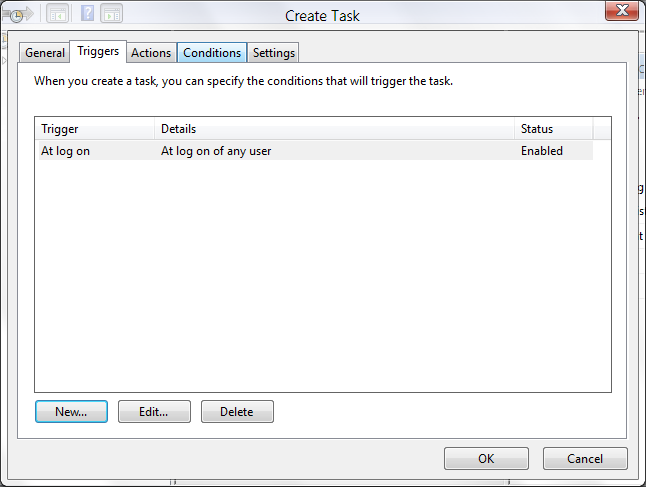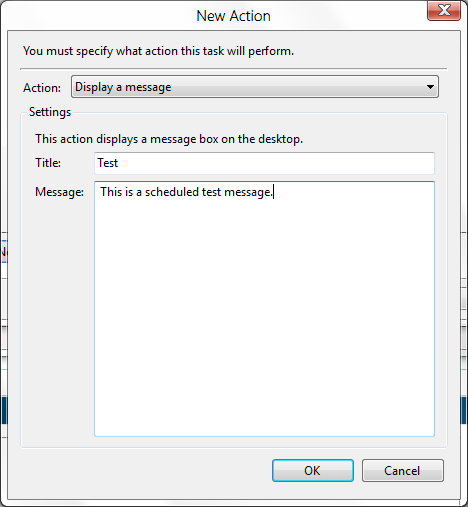New
#1
Need help with DOS Date comparing
Greetings,
I know that this is a Windows 7 forum, but I thought I would give it a try.
My ultimate goal is to have a vbs script run after a certain date on a computer image.
I thought that this would be best done with a simple batch file. In Windows XP, whenever you would create a Scheduled Task and run Sysprep, the task would not run because it loses credentials and must be restored in order to work. I don't know if this is true in Windows 7, but not to take the chance, I'm thinking using the Registry Run option to point to the batch file each bootup.
I think it might be simple to do, but I can't figure it out. I'm open to other options as well. But for now here's my for example,
if "%date%"=="Fri 10/28/2011" echo %date%
I need it to check to see if it's "Fri 10/28/2011" or any day after, so something like...
if "%date%"== or >"Fri 10/28/2011" echo %date%
Thanks!


 Quote
Quote