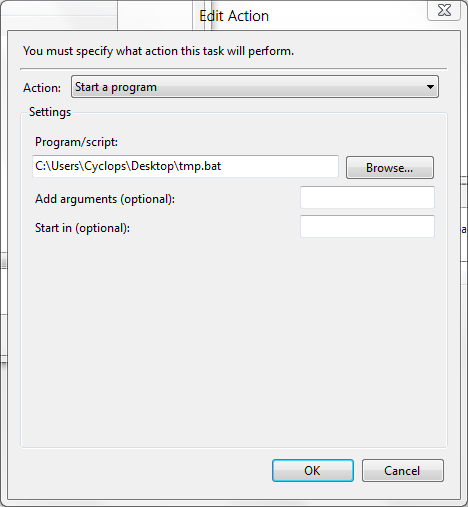New
#1
Scheduled task message popping up in background ...
Using the method in this post ...
Writer I Am: Creating an Hourly Reminder in Windows
Why is the message displaying under current windows? Is there a way to force it to the front?
Thanks,
Ashley


 Quote
Quote