New
#21
Search Function Way Too Basic!
-
-
New #22
The search function is still not working properly even though I have the "index properties and file contents" checked.
Have I missed something out?
thanks
-
New #23
Two important things to remember: first, Start Menu > Search only searches the indexed locations, whereas Explorer > Search also searches non-indexed locations. And secondly, Explorer > Search only searches current folder and its subfolders, i.e. when searching from Explorer window in C:\Users, it can find files and folders in C:\Users\Kari\Documents but not in C:\ or C:\Documents.
Just to test, I tried with three Finnish words I knew would not be in any file or folder name but could be found in one document of mine:
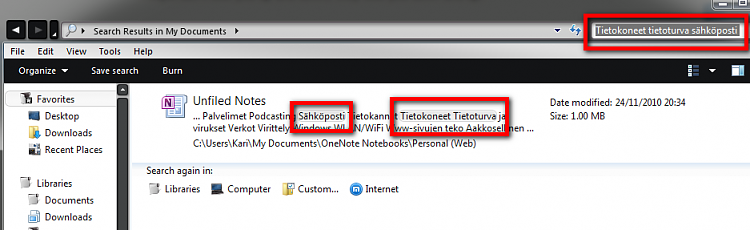
More: Windows Search - Configure and Use
Kari
P.S. Finnish for beginners, words used in this test:
- Tietokoneet = computers (tietokone = computer)
- Tieto = information, kone = machine
- Tietoturva = information security
- Tieto = information, turva = security
- Sähköposti = email
- sähkö = electricity, posti = mail

- Tietokoneet = computers (tietokone = computer)
-
New #24
Thanks a lot Kari,
I read the link you gave me, as I did indeed do the search from C:\Users\me\Documents so it should have worked.
The page also indicates that everything should be working from the current settings, so I am going for the total Rebuild.
I'll leave it a few hours and come back.
Wish me luck!
-
New #25
OK - that didn't work! (for want of a polite phrase).
(for want of a polite phrase).
A rebuild of the indexing and search function does not result in me being able to find the many pdfs with any popular keywords in except for the title.
I don't get what I did wrong.
And will someone explain why I can't have "text search" next to pdfs in Advanced settings please?
instead of it saying "Registered iFilter is not found"
I am certain it is limited to .PDFs only, because when I did a search for a popular word for .doc I got 1,110 results, and only a handfull were in the title.
So the problem is almost certainly the PDFs.
The page Kari gave me said "If you are using a 64-bit version of Windows 7, you cannot use a 32-bit IFilter."
So why can't I use a 64 bit iFilter?
Also, Barman58 said check if iFilter in the right place, but I still don't understand fully how to do this.
thanks
-
New #26
If you are receiving the "Registered iFilter is not found" message it indicates that you have a failed install of a 3rd party iFilter, I assume this is the 32bit on a 64 bit system issue.
I went through the exercise of loading the available adobe ifilter on my own 64 bit system and received the same error
------
You can use a 64 bit iFilterbut as far as I know the only ones available are not freeAdobe now show this as available
Adobe - Acrobat : For Windows : Adobe PDF iFilter 9 for 64-bit platforms
you could try this one and see if this will work. - I am currently in the process of doing this myself :)
If not you should have an uninstall option in the control panel for this and / or your current installed ifilter, removing this will revert to showing the text search option in the Indexing options, which may give you some access to contents but not at the level of specific filters.
--------
The free iFilter explorer will show you where the actual .dll is located for manual removal but this would also require changes to the registry entry, this would need some research to find
IFilter Explorer
-
New #27
OK I just downloaded THIS iFilter for 64 bit:
http://www.adobe.com/support/downloa...25&fileID=3941
and let it install where it wanted to, which was Program File\Adobe etc.
Now in Advanced settings it says "PDF filter" next to pdfs in file types (instead of ifilter not found)
But still no success in searching text within pdfs.

-
New #28
Update to install of 64Bit iFilter
Ifilter has installed without issue and now shows "PDF Filter" in the indexing options - system is now performing complete re-index so will not have result for some time ..... system is on 24/7 so should be fairly quick although as the system is actually in use a lot this will still take a while :)
-
New #29
Hi Nigel,
we crossed posts again!
...Oh! so it should work?
Yes, it is making busy noises - Fingers crossed!
thanks again for your help
-
New #30
The indexing process can take a looooong time unfortunately, especially as now it will need to open and index the full contents of every .PDF file in the Indexed locations, and it will pause indexing whenever it discovers any user activity
Related Discussions

 ), the built-in filter for most standard files is called "Query.dll"
), the built-in filter for most standard files is called "Query.dll"

 Quote
Quote