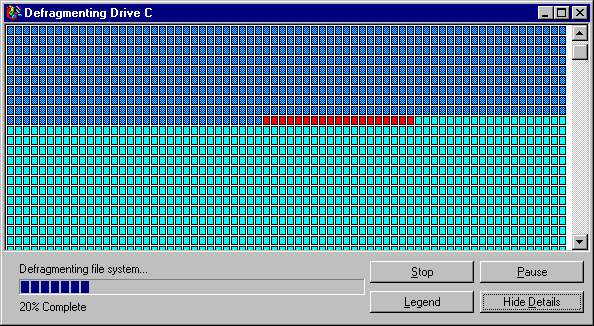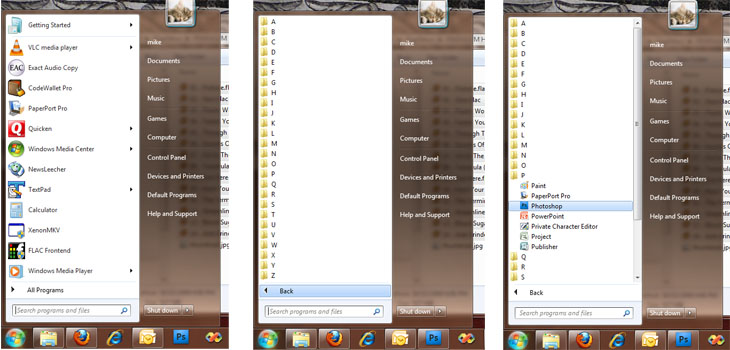New
#801
What don't you like about Windows 7?
-
-
New #802
-
New #803
-
New #804
-
New #805
I never use the start menu for programs unless it's a rare, weird program that I hardly use. Otherwise I put everything on the desktop. Usually I use a floating toolbar but since that's gone (WHY? WHYYYYYYYYY?!) I just put my super-essential programs on the new taskbar.
If I didn't have 36 essential programs they could all fit but I just don't like the way it looks. Who would ever want to scroll up and down for icons or have a huge taskbar? (This has always been a problem, it's not new to windows 7.)
-
New #806
-
New #807
I tend to work from an object oriented model - by that I mean If I'm dealing with an image I will use whatever application I need for the actual work at hand. This means i tend to start an app by right clicking on a file and using open with
I have a couple of apps on the taskbar and the start menu has 5 fixed and 18 floating apps that covers my essential apps which of course adjust to what I'm using most
Only fault is the order on the start menu I would prefer that the pinned items were at the bottom and then the most used in order from bottom to top .
.
If I do need to go to the All Programs menu I use the search feature or my pre-set structure
My all programs menu is sorted by task in a structure that has been identical for years, (windows 2000 if I recall ),
),
This is regularly backed up to external so when I re-install I can restore the shortcuts and then re-populate the programs as needed, (the fact that the shortcuts are there acts as a reminder of what programs need to be loaded :))
As for the programs that fit into two categories I just have a duplicate shortcut in all applicable locations

-
New #808
-
New #809
Windows 7 doesn't need any driver update after upgrading from vista.
Why is this a problem? I spent a lot time finding all the drivers I might need once I upgrade, but found out I didn't need them at all..........

-
New #810
Just performance...
I simply don't like that Windows 7 Ultimate performs worth than Windows 7 RC. I have both on the same hardware with the same drivers and besides Windows Experience (which I don't trust much, if all) being better on RC, the same game, ArmA2 runs smooth on RC and choppy on final release. There is a possibility that I missed something, but I don't think so. There are other things that I don't like (they have been mentioned numerous times here), but I can learn to use them in a different way.