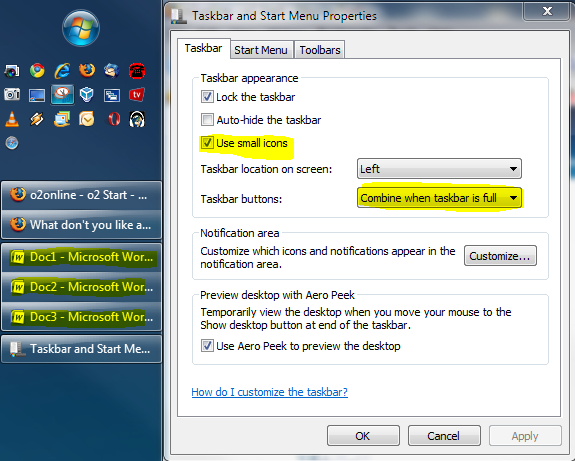What don't you like about Windows 7?
-
Let's say you have three Word documents open. You're using Firefox and want to switch back to Word. You click on the Word icon on the taskbar and up pops the thumbnails, WTF? That's the same behavior as when you hover over taskbar icons. Clicking the icon should switch back to the last used Word document.
-
-
I see what you're saying but I would have never thought of that as a problem. When I hover or click Word, I get choices of which docs I want to open. That is what I would expect to see.
-
"folder up" button
The only thing I was hoping they did is to bring back that "folder up" button in the explorer. they took that out in Vista and everyone complained. Sometimes I just link to a folder and when I'm there is is difficult to find the "upper" folder. If you know what I mean. Is there some tool or trick to bring that back? I never heard that someone could enable that in Vista. 
someone mentioned it is hard to go to the task manager. I just pinned the taskmanager to the task bar, along with some other system windows I often use (resource monitor etc.)
I'm using the RC and I'm happy and sure the RTM will be a bit better even if I don't know what to improve. Driver and software probably will be better in October. you can't expect official support now since MS just released the RTM. Kaspersky disables me the PC to automatically connect to my wired-router and I need to repair that manually. But that they said will be till Kaspersky fully supports the final version in October.
-
-
My only complain is that there are to many services started for no reason...i mean it will be good a list or a guide on every service or which services to disable because it eats a lot of resources.
~500 RAM at startup with 40 proceses. - Windows 7
~150 RAM at startup with 40 proceses. - Windows XP SP 3.
-
so far now... drivers over wifi devices
-
Let's say you have three Word documents open. You're using Firefox and want to switch back to Word. You click on the Word icon on the taskbar and up pops the thumbnails, WTF? That's the same behavior as when you hover over taskbar icons. Clicking the icon should switch back to the last used Word document.
Holding CTRL while you click on the Word icon will bring the last used window back up. The taskbar icons have alot of hidden features when used in conjuction with keys.
The breadcrumbs bar will let you go up a folder by clicking on the name of the folder above it. It is very useful for jumping up a number of folders in the folder hierarchy. But if you google there are a number of third party programs that will restore the 'up' button functionality.
-
-
My only complain is that there are to many services started for no reason...i mean it will be good a list or a guide on every service or which services to disable because it eats a lot of resources.
~500 RAM at startup with 40 proceses. - Windows 7
~150 RAM at startup with 40 proceses. - Windows XP SP 3.
I agree with this. I seem to be using more RAM with the RTM than previous builds and when I look at Task Manager I only have a couple of apps running but tons of services.
It would be good to have a list of the unnecesary ones as I'm sure they can't all be relevant to a single user, no network, no other connections kind of guy.
Chhers, John:)
-
Two things pop in my head:
1. The lack of a "pin" feature on the small task-bar previews.
I've had many situations where I would have loved this, it would be like a Picture-In-Picture. There's the close (X) button already so a pin button wouldn't be weird at all.
-----
2.The lack of an Advanced Search form.
The search field at the top is nice but it's very small and feels very "manual" or command-line-ish.
There should be a "Start" -> Search with all the different options in fields instead of having to input them yourself.
For example now if I want to search a file thats between 3 an 4MB I have to get in that little corner, choose one of the very few pre-configured sizes (as I don't know the syntax by heart) and then change the numbers manually...
-
Let's say you have three Word documents open. You're using Firefox and want to switch back to Word. You click on the Word icon on the taskbar and up pops the thumbnails, WTF? That's the same behavior as when you hover over taskbar icons. Clicking the icon should switch back to the last used Word document.
This thread is about dislikes, but to comment your post I have to tell you that one thing about W7 I like very much is that I don´t have to use all the new features.
I am more used to smaller icons and symbols, to get more working place. I´m also used to a leftside taskbar; I need often that vertical space that bottom taskbar takes.
When you combine these two things, you get this:
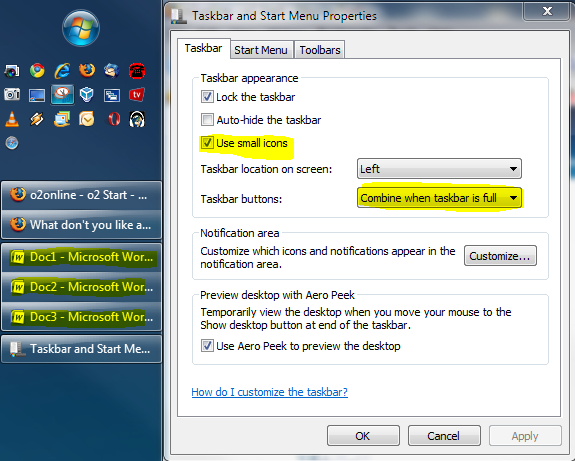
I just click the window I want to open. No hovering and choosing for me.
Kari
-
I agree with this. I seem to be using more RAM with the RTM than previous builds and when I look at Task Manager I only have a couple of apps running but tons of services.
It would be good to have a list of the unnecesary ones as I'm sure they can't all be relevant to a single user, no network, no other connections kind of guy.
Chhers, John:)
have you checked out blackviper?
it's not a perfect list yet, but you may learn a bit more about services to disable, or better yet, switch to manual so they only start if an app requests it.