What don't you like about Windows 7?
-
So you are saying....
Bad Driver w/ Memory leak = Windows 7 caching is bad.....
Great logic there.
-
-
Dead Wrong, buddy. Windows 7 was caching a wasteful 2Gb of precious RAM and as a consequence ALT-TAB between my foreground applications was sluggish.
Im wondering why does this happen to some select users, Win7 has filled all of my 8GB and its showing about 50mb free, i can alt tab super fast, and cached memory is also as good as free memory, but if super fetch is hurting the performance on your PC then just turn it off.
---
The only thing I really dislike with win7 so far is the nasty bug about the thumbnail caching, the one that causes folder access errors, I cant believe its taking MS so long to fix that.
-
so your blaming windows for having troubles juggling memory when a buggy video (hint: alt-tab uses aero) driver with a memory leak was the culprit?
so the process you followed was: claim caching is problem > find buggy driver > disable service related to driver > reboot, with caching still enabled > claim that caching was the problem.
i think there is something wrong with that argument.
-
-
Btw, the slow alt tabing was a known issue with nvidia drivers from 182.xx to 190.38, they fixed it at 190.53 though
-
![]()
Dead Wrong, buddy. Windows 7 was caching a wasteful 2Gb of precious RAM and as a consequence ALT-TAB between my foreground applications was sluggish. Not to mention operation of my foreground applications such as Opera, Explorer, Notepad and Outlook. Free physical RAM hovered at around 154Mb ;-(
I noted nvscpapisvr.exe was consuming 300Mb+ of RAM and thanks to Rafael from WithinWindows I've disabled yet another service (this time NVIDIA's stereoscopic 3D service) which has a massive memory leak and according to NVIDIA this will be fixed in the next driver release.
I rebooted Windows 7 and now have a continual 2Gb of free RAM at *my* NOT *microsoft's* disposal and my foreground application and PC responsiveness in general is equal to that of XP.
And? You blame Windows because some bad drivers and running applications are using some of your RAM. Nice.
Let's hope Windows 8 fixes this bug.
Here's the new memory mantra for smart PC users:
RAM filled with rarely used Cached programs is wasted RAM.
2Gb of free RAM available for foreground and OS processes is BEST USE of RAM.
Adhere to the above and you will note a vastly more responsive OS to the *user* as a consequence.
I always wondered why Vista / Windows 7 continually felt like it was being "weighed down" and all the caching is the reason.
If we compare our RAM usage graphs, we'll see they are like fingerprints. No two are the same, every rig has it's own unique "DNA". Every decision you make when assembling your computer and installing software and applications changes it a little bit. Every running gadget needs a little of resources, every running application as well.
RAM is there to be used. IMHO opinion you should enjoy computing more and not all the time check how much RAM is currently being used. It's going to be used anyway.
Here's an example from my rig, just now. Outlook, Photoshop and Firefox running foreground; Skype, VoIP, MSN, security software and all the other stuff background. That my rig is currently using 45% of its RAM is not a problem for me; like I said RAM is there to be used. But check the CPU usage. It's impressing. Together these two factors, available RAM and CPU usage tell me I can do wonders with Windows 7.
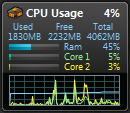
Kari
Last edited by Kari; 16 Aug 2009 at 07:45.
Reason: Did not notice it earlier: My 600th post!
-
Everyone
Feeding the trolls gives them a voice. ignore them and they have no choice but to go away. there is a reason why the OP has MINUS 90 points of rep power.
While everyone has the right to voice their opinions, we not they determine how much creedence we give them
Ken
-
-
4) The file system should have been started over, eliminate need for anti virus, malware, spyware protection etc.
I have to ask...what does the file system have to do with malware? The file system only stores files. Second malware is an application no different from paint or notepad. So yeah how is redoing the file system going to help?
-
![]()
I actually do have something I do not like about 7. I sent feedback but evidently it is not important enough.
The way 'focus' works in the 'file manager' (windows explorer of old). Open my C drive and choose a folder. That folder is blue indicating 'focus', OK so far. When I select a sub-folder the blue, indicating 'focus', goes to the bottom of the page. Now I selected the sub-folder so I could view its contents but all the contents of the folder are now below the visible part of my screen. I have to click on the sub-folder, again, and drag it up to the middle of the screen in order to view its contents. Now if I select one of these folders the blue (focus) again returns to the bottom of the page so if I need a file that is 4 or 5 levels deep, each time I have to drag the selected folder from the bottom of the screen to where its contents are visible. It is like a yo-yo. Click, click again and drag up; click, click again and drag up; click, click again and drag up; click, click again and drag up. Does anyone else find this behavior aggravating?
This damn well aggravates me as well! They should move the folder you just clicked on to the TOP of the pane, not the bottom! Very poor design.
-
The only thing I really dislike with win7 so far is the nasty bug about the thumbnail caching, the one that causes folder access errors, I cant believe its taking MS so long to fix that.
Do you have thumbs.db from Windows XP in those folders? Simply delete that file. Microsoft solved that problem long ago in Vista by making the cache in a central location. But you have to manually delete thumbs.db
-
Why are you still using the RC....

Sorry to intrude.... I am still using RC too. Where can I get whatever is better? And what is it?
What shoud I get?
Thanks
KH