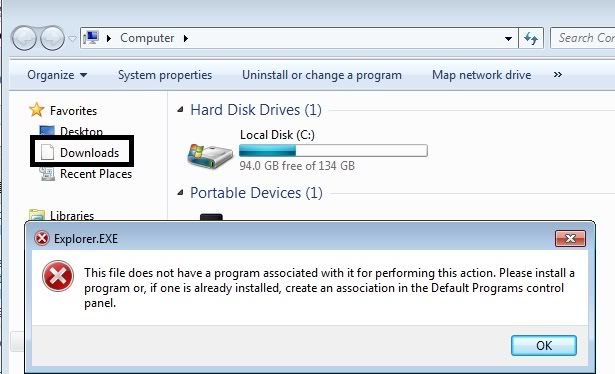New
#1
Downloads link under Favorites error
Thank you for this tutorial! I'm either not doing something right or this isn't the right solution to my problem..
Earlier today my husband wanted to sync his old ipod to our new computer. I also have my ipod synced to the same computer. When I was trying to figure out how to move songs from the ipod to the computer, I came across SharePod. I ran it on my computer and copied the files from the ipod to my computer just as the program had intended me to do. When I went back to itunes all my previous songs had (!) next to them and they couldn't be played because they could not be found.
I went to try to open the folder all my music was in (Downloads, under Favorites) but this is what I see:
..and so begins my Googling how to fix this problem, which eventually led me here.
I thought I needed to run the LNK fix but it didn't change anything, so now I have no clue what I did, what I'm doing, or what I need to do to get this back to normal so I can access my Downloads folder.
Thanks SO much in advance for any help you may be able to offer. :)
Last edited by Brink; 24 Aug 2011 at 13:06. Reason: moved to new thread


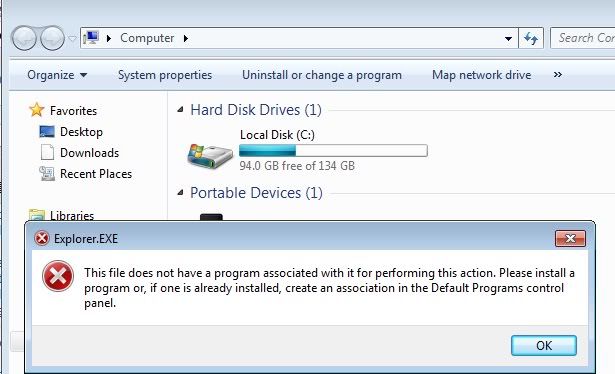


 Quote
Quote