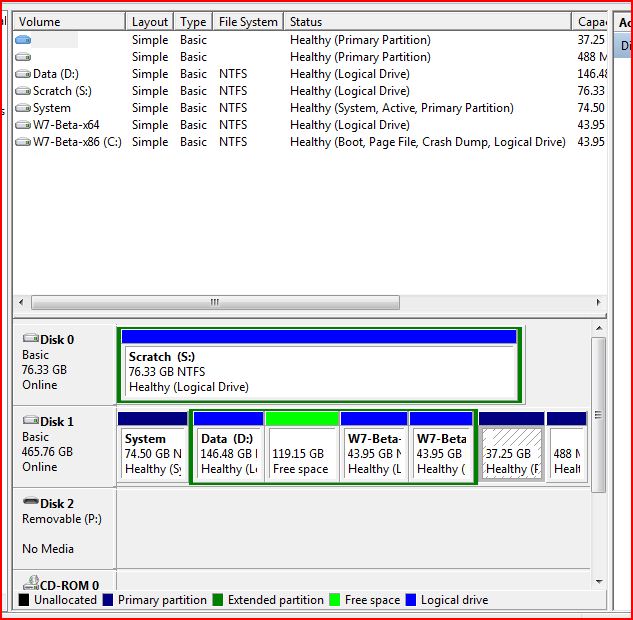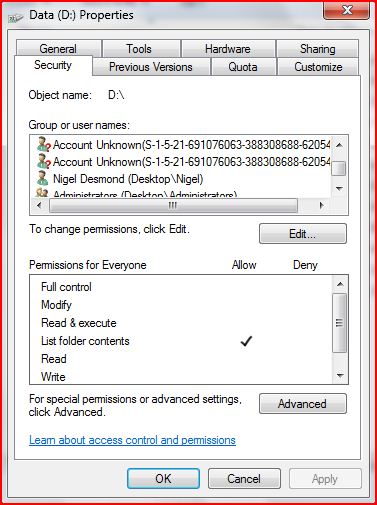New
#11
Well... probably not.
But I may not be able to help too much furhter without actually seeing the problem first hand.
But you COULD maybe post a screenshot of the list of users on the edit permissions dlg (The one with the check boxes under allow and deny). One with your user highlighted and maybe a second, see if there is a user with a name that has "SID" in it and a LONG number. That would be the old user that actually created all the files and folders. If there is one, click on that and post a screen shot of that.
But once things go off the expected, they become much harder to try to fix over a forum


 Quote
Quote