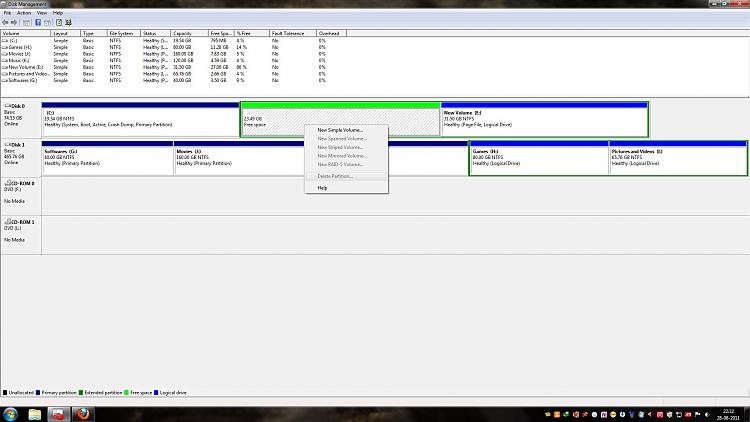New
#1
Can't Delete Free Space in Disk Management
I kinda seriously need help here guys
I have 800mb free in my C drive...
i deleted my D and have 20 gb free space, but i cant delete it to make it an unallocated space (the delete partition option is greyed out) ..
im sorry if this is the wrong forum to post this on.....ive been working on this for 5 hours and im pissed right now..lol



 Quote
Quote