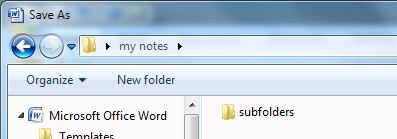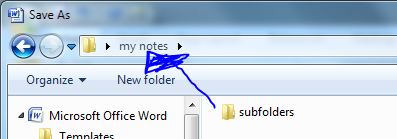New
#1
Can't save file in desktop folder
I have a folder on my desktop "my notes", it has several subfolders. When I have a file I want to save, I click on "save file as" name my file and then click on the "my notes" folder which opens up with my subfolders listed. My problem is, when I open the "my notes" folder, windows 7 defaults to the first subfolder listed. I want to save my file in the main folder of "my notes" not any of the subfolders. Can someone tell me how to save the file in the main folder of "my notes" not the subfolder?
Thanks,
Wisln


 Quote
Quote