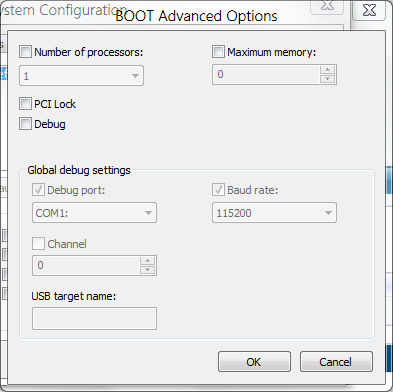New
#1
Msconfig maximum memory issue
Hello!
Msconfig - boot - advanced - unchecked maximum memory - windows 7 detected 4096 of memory (what is true, i have 4 gb memory on my system)
After ok, and restart in maximum memory field there is not 4096 it is 0
Is that normal behaviuor?
My computer - properties - installed memory - it says 4gb installed
Any idea?
Regards!!!


 Quote
Quote