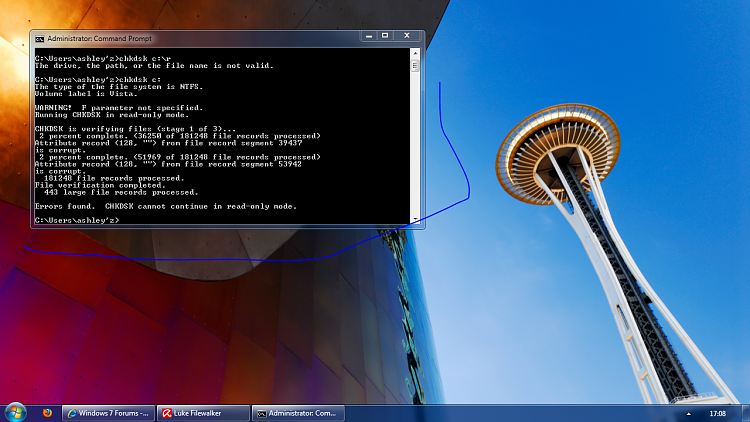New
#1
disk check errors...EXPERT HELP NEEDED
im having problems with every time i boot up 7 i get the 7 boot screen but then the n it says windows needs to check the disk for concistency but it cancels itself somehow . So every time i boot im met with this message
ive scanned my hdd with a couple of application on one it passed and said it had no errors but when i used harddisk test pilot i get error message as follows,,,
theres a error in your LPT port or LPT not found.
HDTP v2.6 could not fix this problem.
contact your local repair shop
ive not been expriencing any speed changes with hardisk but is this a serious problem
and is this linked to why the inbuild windows disk checker keep cancelling itself,,



 Quote
Quote