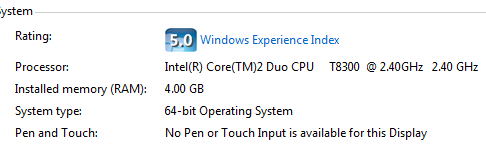New
#1
My laptop's built-in microphone is not working! Help!
I recently wiped my laptop clean and reinstalled with windows 7 and the driver for my built-in microphone is not showing up and I can not use my microphone in any program.
I've tried updating everything.
Help?


 Quote
Quote