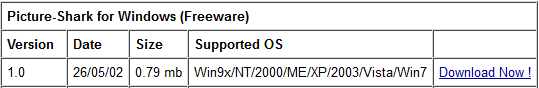New
#1
Printing Watermarks
I work with drawings and forms at my company. The drawings and forms are TIFF or PDF. I have to print these documents with a custom watermark. In the print dialog box I went to Properties then Edit tab. In there I set up a new watermark using the "Add Text" button. Finally, I saved the watermark. When I went to print using the watermark... (With it selected)...nothing printed on the documents.
I had no problem doing this with my old Windows XP computer, but for some reason Windows Seven will not let me print a watermark...
Can someone please steer me in the right direction with what I should do? Thank you


 Quote
Quote