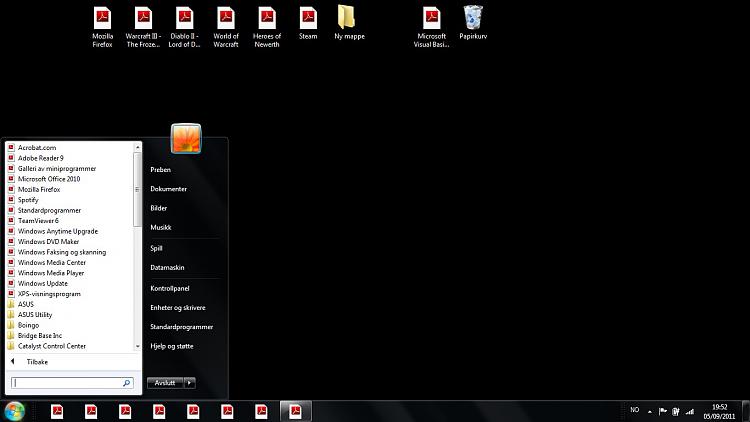New
#1
When i try to open any programs it pops up "open with"
hi
I have this small problem i hope you can help me with :).
all my shortcuts, and actually on all my programs i try to run it comes open with. i managed to open fierfox with going to the fierfox history and select a previous site.
Annyway i have windows 7, plz help


 Quote
Quote