New
#1
How do you disable programes from automatically starting when com ons?
thx in advance.
thx in advance.
Hello AgentPancake. The easiest way, go to the Start orbtype msconfig and hit enter. In the Startup tab, uncheck any program there you don't want starting with Windows. Reboot and what was unchecked won't run. You can reverse the process to re-enable strat up again.
Startup Programs - Change
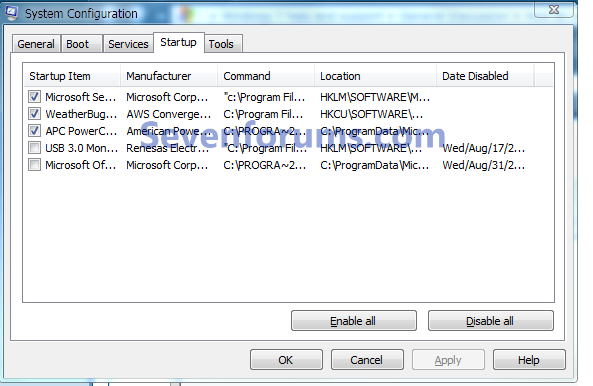
thx
Also, FYI, the best 3rd party programs all include an option or preference setting to 'Start when Windows starts' or similar. The best way to disable anything is to UNcheck this option. Before you delete any item from the Start Up list, disable the item first, if you're not sure what it does, and to be sure everything is OK with it being disabled.